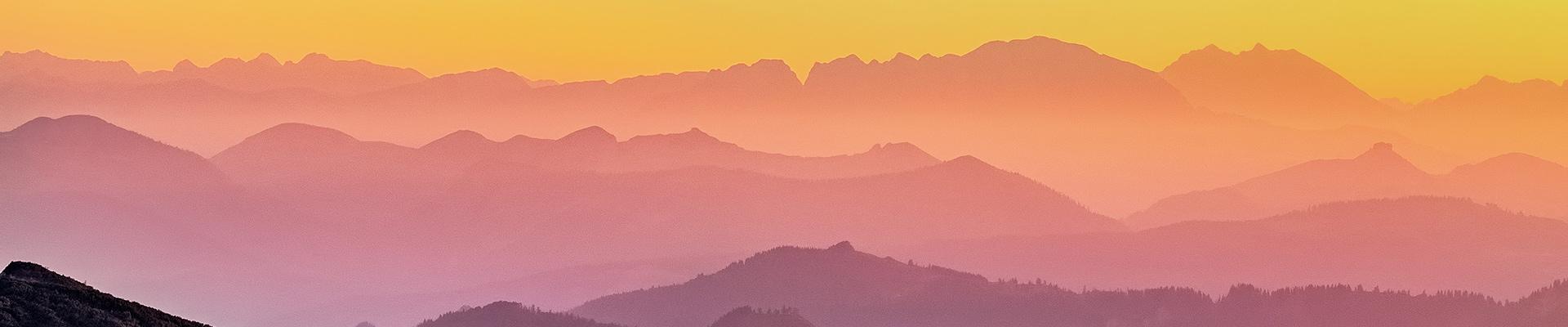A screencast is a narrated video recording of your computer screen. Unlike a video recording of a classroom lecture, in a screencast the person giving the lecture is not the primary visual focus — rather, their presentation material is the primary visual focus. A screencast can comprise anything from still images (for example, slides containing text or photographs) to full motion (for example, the movement of your mouse cursor, drawing or writing on slide, video clips from lab demonstrations, and so on). Screencasts can be enhanced with the inclusion of “call outs” (such as arrows or circles that emphasize certain parts of the screen image) or title cards (which are slides with text that introduce a new section of the screencast). From University of Waterloo.
Screencasts | Webpage from Centre for Teaching Excellence, University of Waterloo
Everything You Need to Know About Building a Great Screencast Video | Article by Kareen Farah (Cult of Pedagogy)
Screencasting to Engage Learning | Article by Michael Ruffini (Educause Review)
Screencasting in the Classroom | Website by Kathy Schrock’s Guide to Everything (a K-12 site, but Kathy Shrock has amazing resources of which some might be helpful)
Screencasting Tips for Instructional Videos: Decent Results without Hollywood Skills
- NIC Handout used in Video: PDF
Unsplash and Pexels: Locating and Downloading High Quality Photos
PowerPoint: How to Set a Photo as a Background Image on a Slide
Recording PowerPoint Slides to Make a Screencast
- Handout with Instructions: NIC PDF
- Webpage with Instructions
- Microsoft Video Link