The session(s) on this page are for instructors to learn more about Brightspace, NIC’s digital learning environment for courses.
- Registration is through CTLI@nic.bc.ca and accepted at any time up to 30 hours prior to the session.
- Registrations will be confirmed via the sending of an Outlook invite with the connection information/URL and passcode.
- Sessions with no registrations will be cancelled.
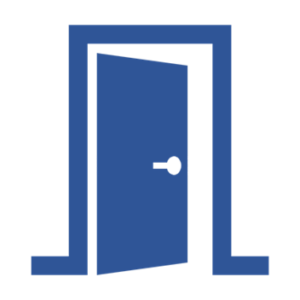 Brightspace Drop-In Time
Brightspace Drop-In Time
- Audience: For any NIC instructor
- Description: No registration necessary. Just drop in to one of the following times to ask a question or get some help with an issue.
- URL: Email Kim Pfeifer
- Facilitator: Kim Pfeifer, Learning Technologies Support Specialist
- Upcoming Dates:
-
-
- None at this time
-
-
PART I Brightspace Basics: Getting STarted – Developing Your course
- Audience: For any NIC instructor
- Description: An overview of how to add, edit, move and build new content in Brightspace. The essentials of Manage Files, Course Builder and Content area.
- More Info and Videos: https://teachanywhere.opened.ca/brightspace/content/
- Facilitator: Kim Pfeifer, Learning Technologies Support Specialist
- Upcoming Dates:
- None at this time
Part II Brightspace Basics: Building Better assessments and Grading students
- Audience: For any NIC instructor
- Description: Come learn how to set up assessments and link to the gradebook in Brightspace.
- Facilitator: Kim Pfeifer, Learning Technologies Support Specialist
- More Info and Videos: https://teachanywhere.opened.ca/brightspace/grades/
- Upcoming Dates:
- None at this time
Part III Brightspace basics: Using crap principles to design engaging courses
- Audience: For any NIC instructor
- Description: This session focuses on how to use HTML templates, add video, links, content, images, web links etc. into your pages and organize the content in the best way for learning using the principles of contrast, repetition, alignment and proximity (CRAP).
- More Info and Videos: https://teachanywhere.opened.ca/brightspace/content/
- Facilitator: Kim Pfeifer, Learning Technologies Support Specialist
- Upcoming Dates:
- None at this time
Weeding Your Garden of Courses and Videos: Cleaning Up Brightspace and Kaltura
- Audience: For any NIC instructor
- Description: This session shares tips for how to keep your Brightspace and Kaltura files and recordings clean and organized.
- Facilitator: Kim Pfeifer, Learning Technologies Support Specialist
- Upcoming Dates:
- None at this time
