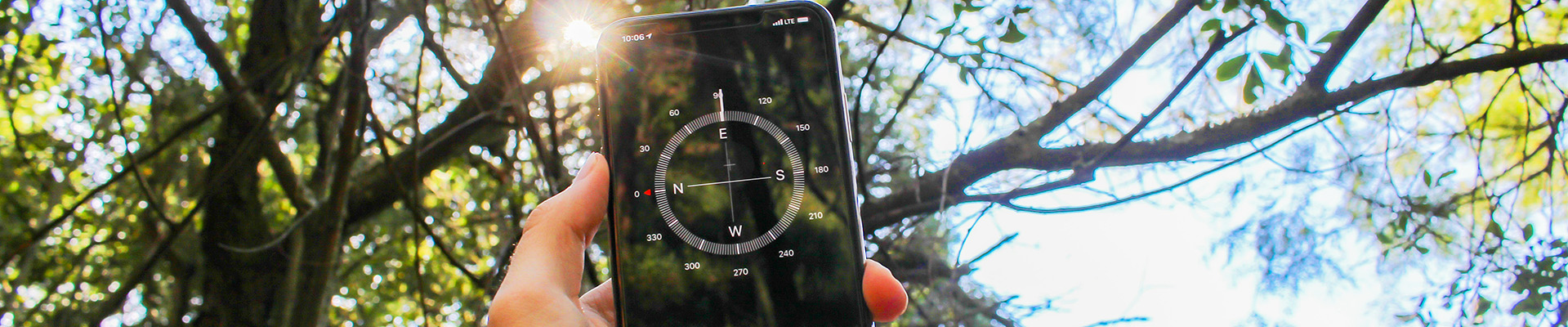Supporting Student Absences
Suggestions for instructors to plan into courses
Being nimbler and more flexible is the best way to support students who may have lengthy or frequent absences. Weather, health, isolation, parental care, and travel are some of the challenges students may experience that prevent them from attending an in-person or virtual class. As educators, we need to plan our courses so we can support all students and help them on the pathway to being successful.
Here are some suggestions to help students keep learning during any absences. Think about which ideas might work for you, your course and your students.
But better yet – ask students what might work for them. Share with them some solutions and inquire about what they might like to help them keep learning.
Learn More about Your STUDENTS |
|
 |
Give students a quick confidential survey to indicate if they are currently experiencing challenges in attending to class learning experiences or may in the future. Also ask about their technology access should they need to undertake some adjustments that require viewing digital content or gaining access to technology at other times of the day. Just find out a bit more about your students to help you understand their needs and challenges. This will go a long way in better understand the supports they may need to continue learning during or after an absence. |
PREPARE STUDENTS |
|
 |
It is inevitable. Students are going to be absent in your classes for a variety of reasons (illness, quarantining, self-isolation, travel, weather, family responsibilities etc.). Being prepared is the best solution so you can approach students on day one and put some plans into place. Students need to feel you are looking out for them, have plans already established and are ready to support their situation should they need to be absent. |
SCHEDULE SHORT Class Check-In Times |
|
|
|
Conduct short 5-10 minute check-in times with students at beginning of classes to hear how things are going along with any ideas about what they need to help them be successful etc. A check-in ensures there is ‘air time’ for students to share how things are going, ask questions, provide feedback and maybe even share what is working for them to boost positivity and support of all. |
CREATE persistent Student Teams |
|
|
|
Put students in teams of 3-4 to work as a ‘course support team’ throughout the whole course. Team members can take notes for each other, have short meetings (in person or via breakout rooms) to check in on homework and assignments and help each other out if there is an absence to fill in missing pieces etc. Student teams act like an ‘internal support system’ for students to reach out to, help each other along and provide moral and academic support. It isn’t to be seen as an onerous or additional assignment or ‘group work’ but rather instilling a sense of collective responsibility as a learning community to work together. You can create team-only discussion boards in Brightspace for the students to stay in touch and post/share content. Or you can let each group set up their own communication plans. |
GEt STUDENTs doing Collaborative Note-taking |
|
Students take turns in small groups (2-3) contributing to a shared document (e.g., Google docs) to take notes on the class. Aids in higher engagement with material as students need to activity to think about what is being said and learned and consolidate thoughts into notes used by all classmates. One student may focus on what the teacher is saying, one student might focus on what students are saying and one student might be ensuring it is cohesive and organized. Some suggestions on how to do it via the articles below:
|
|
Develop Short Class Summaries |
|
 |
Instructor or students create short summaries of the key concepts/content from a class. Can also be short summaries of readings, resources to have reviewed etc.
|
FOr multiple evaluations – consider “BEST OF” and DROP LOwest or Missing |
|
 |
If you have multiple evaluations (e.g., weekly quizzes, a few reflections, number of small tests) consider just taking the best X out of Y (e.g., best 3 out of 5 quizzes) for the final grade. Students who miss these will feel more assured they are not going to lose marks for absences or missing evaluations. It also saves instructors creating a make-up evaluation item.
|
Send Brief Communications |
|
 |
Ensure you provide timely and helpful communications about the course so students who are away (or if you are away) can stay in touch. Examples:
|
Allow for Adjustable Due Dates |
|
 |
Provide opportunities to adjust due dates, give more time to some students to demonstrate their learning and overall engage in a flexible approach to assessment and evaluation such as:
|
Nurture Class Community Building |
|
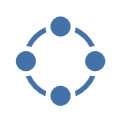 |
Anytime you can enhance your class as one big learning community, you shift the focus from the teacher to the collective of all learners taking on the responsibility to work together.
|
Reuse Online Teaching Materials Previously Created |
|
 |
You may have materials from the previous year(s) that could benefit students who are unable to attend classes or need content in another format. Review what you have developed and see if any of it might be easily adapted or repurposed for students unable to attend classes.
|
Provide Flexible Access to course and resources |
|
 |
Ensure content, resources, materials are unrestricted so students can access at any time to learn and complete demonstrations of learning such as:
|
Consider alternate Demonstrations of learning |
|
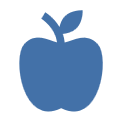 |
If students have missed a test or a quiz and you have marked and returned to students, consider alternative evaluations of learning with choice or flexibility in format and content.
|