This page lists some of the most frequently asked instructor questions about Brightspace. If there is a question here you’d like to learn more about, click on the link to be taken to another page with step-by-step instructions.
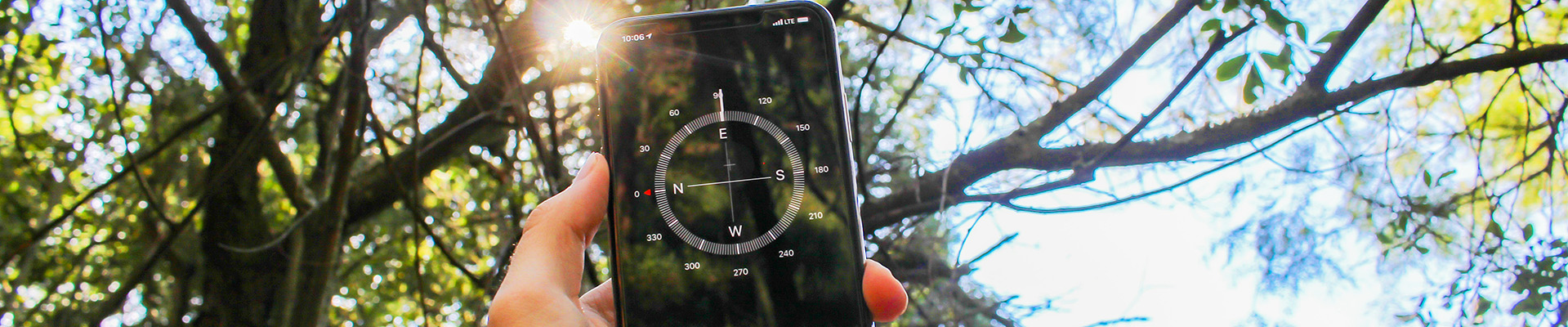
This page lists some of the most frequently asked instructor questions about Brightspace. If there is a question here you’d like to learn more about, click on the link to be taken to another page with step-by-step instructions.