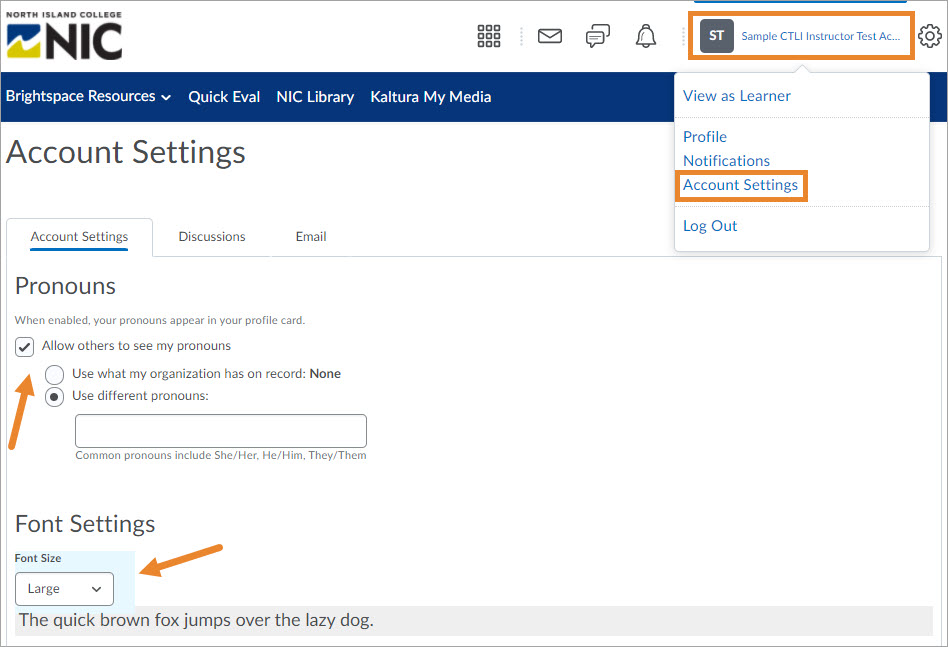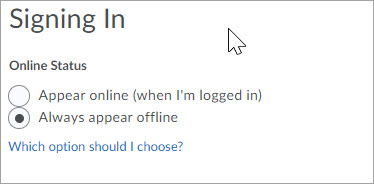Click on ‘Account Settings’ in the personal menu under your name.
Under the ‘Account Settings‘ tab, you will find the option to:
- identify your pronouns (at the top) – pronouns show up on your profile card (for submitted assignments, discussions and classlist)
- change the size of text font (just below pronouns)
- change time zones (scroll down further)
- appear to be either online or offline when logged in (scroll to the bottom of the page)