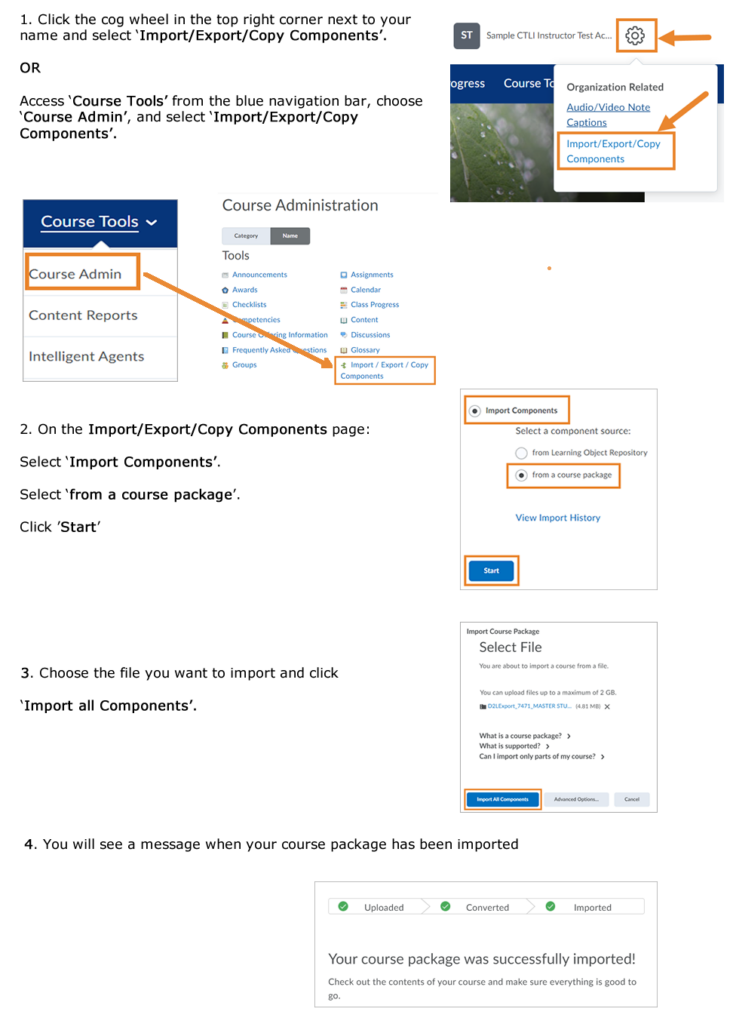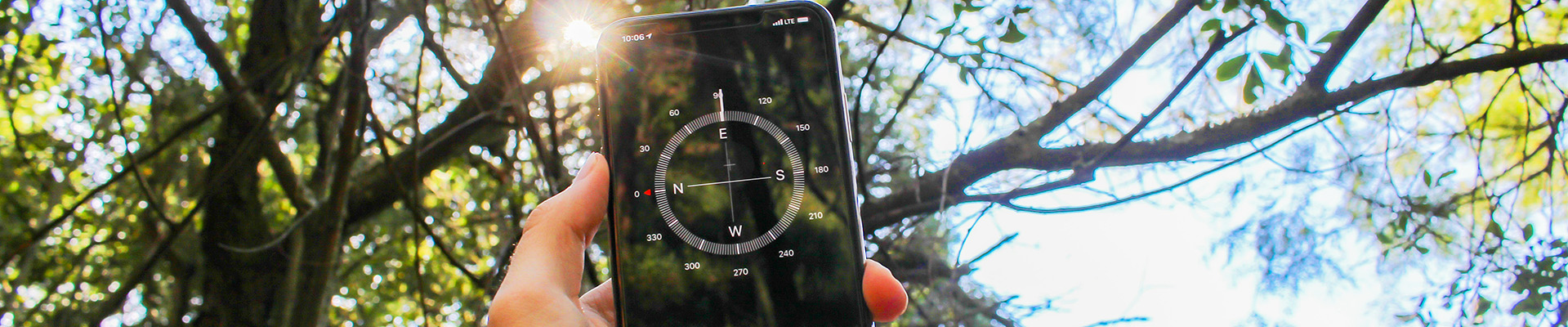Import Content from an Exported Course Package (from Blackboard)
To import course components
- Click the cog wheel in the top right corner next to your name and select Import/Export/Copy Components, or, access Course Tools from the blue navigation bar.
- On the Import/Export/Copy Components page, select Import Components.
- Click Start.
- Select the file you want to import.
- Choose ‘Import All Components’ and then follow the prompts. You will see a notification that your course package was successfully imported.
NIC Video: Exporting from Blackboard Learn and Importing into Brightspace
D2L Video: Importing a course package:
The graphic below outlines the steps with images: