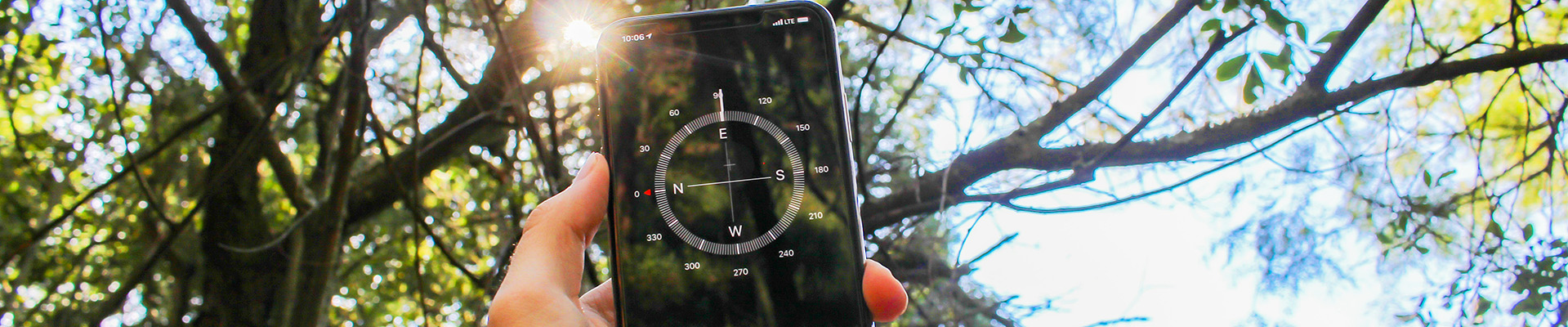TIP: Access Kaltura’s Learning Help Centre for very helpful step-by-step instructions or Kaltura Learning Videos for a collection of videos – both will present current versions of support in how to use the platform
Channels are collections of videos that various users can publish to so others can see what is being produced. Think of a channel like a repository of videos for a specific group of people. Only those who have been given access to the channel can see the videos. In Brightspace a channel is a “Media Gallery” for a course whereby only the students in that course can see the videos shared with them.
A channel is outside of Brightspace and is of most interest to users in an employee group who may wish to see work going on regarding video production on a certain topic. Channels are NOT public. A channel becomes public when the videos are added to a “Gallery” that is administrated by the CTLI/IT group. Galleries appear on the drop down menus in NIC MediaSpace and contain public groupings of videos for anyone to view.
How to Create, Set and Delete a MediaSpace Channel
- Kaltura Video Direct Link or embedded below