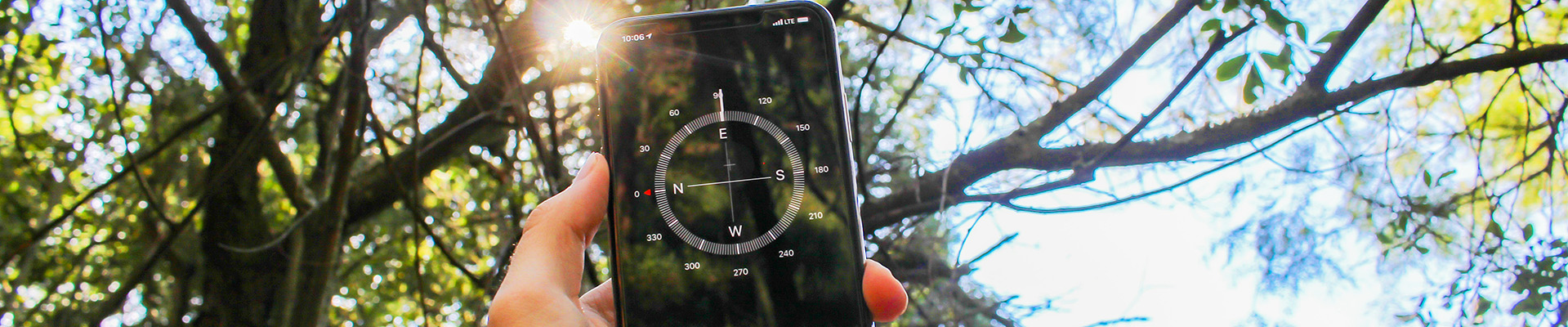H5P content can be edited and any changes will automatically update wherever you have embedded/inserted it. You build H5P content in NIC’s H5P Studio Space. It lives there. You make changes there.
If your content is embedded on one page or multiple pages, you just need to edit (and then choose update button) once and the changes will take effect in all locations.
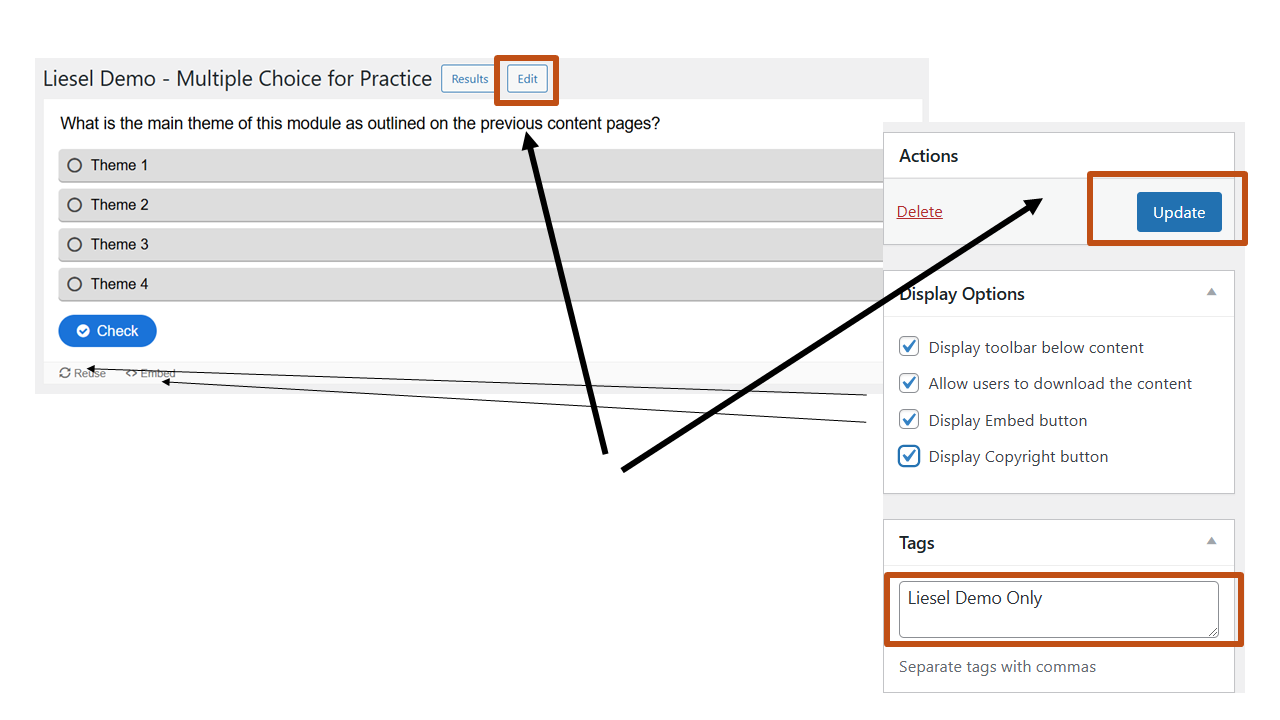
Editing, Updating and Sharing H5P Content
Time: 6 minutes
Direct Link: Video
Slides: PDF