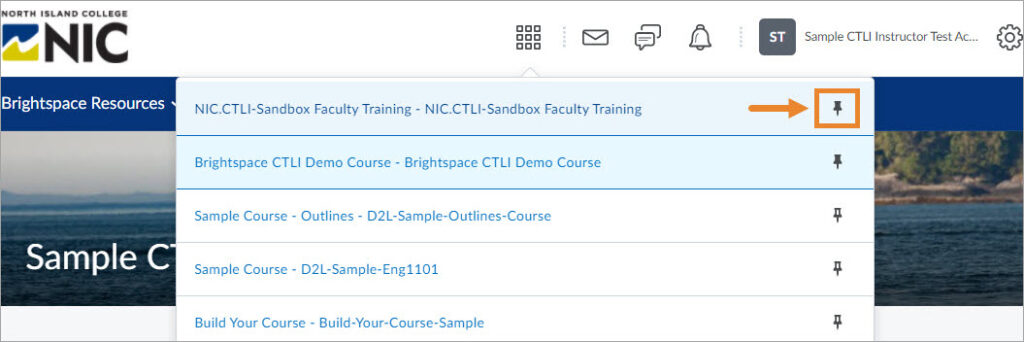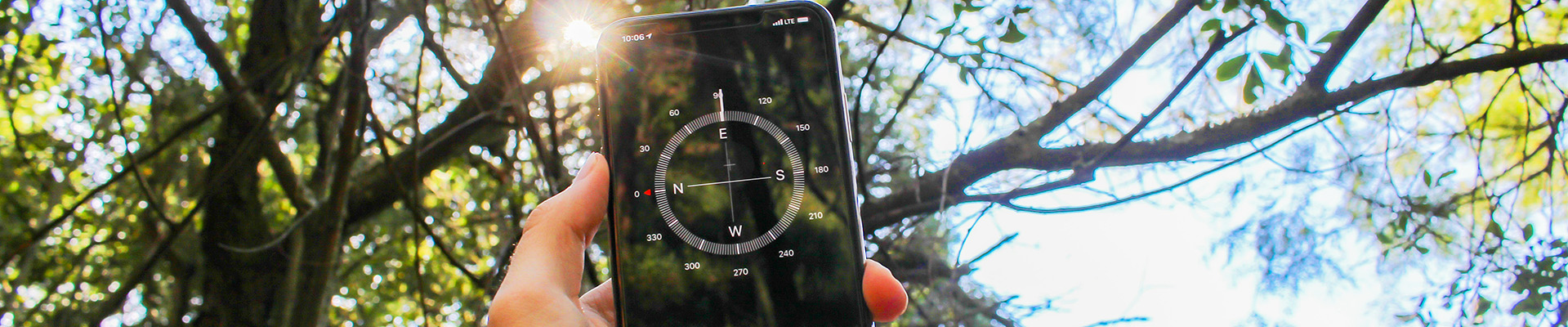There are three ways to access NIC’s Brightspace learning environment with your NIC email and password.
- Direct link: https://mycourses.nic.bc.ca
- NIC website: Click on Brightspace under the Quick Links drop down menus on the top right of the NIC website
- MyNIC Portal page: Select the Brightspace link on the left side in MyNIC portal page
Find and access your courses in two different locations on the homepage.
1. Under “My Courses” area on the left side of the Brightspace homepage
2. From the course selector icon on the minibar
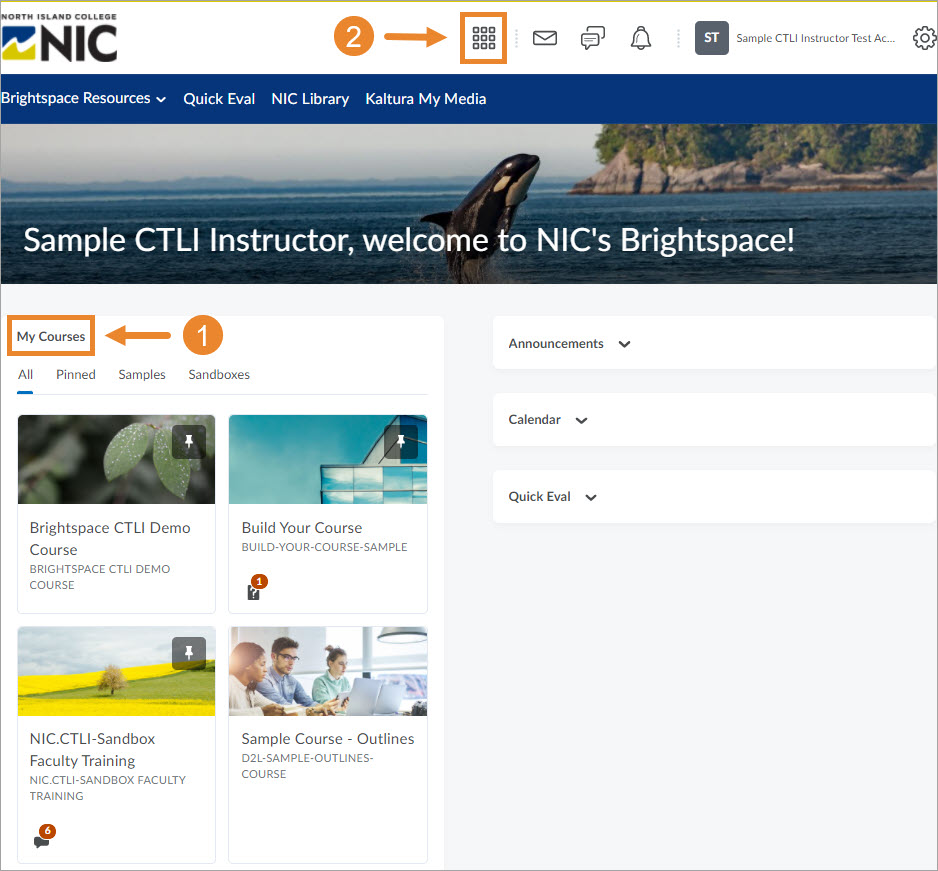
Pin the courses you need to access all the time by clicking the pin to the right of the course name