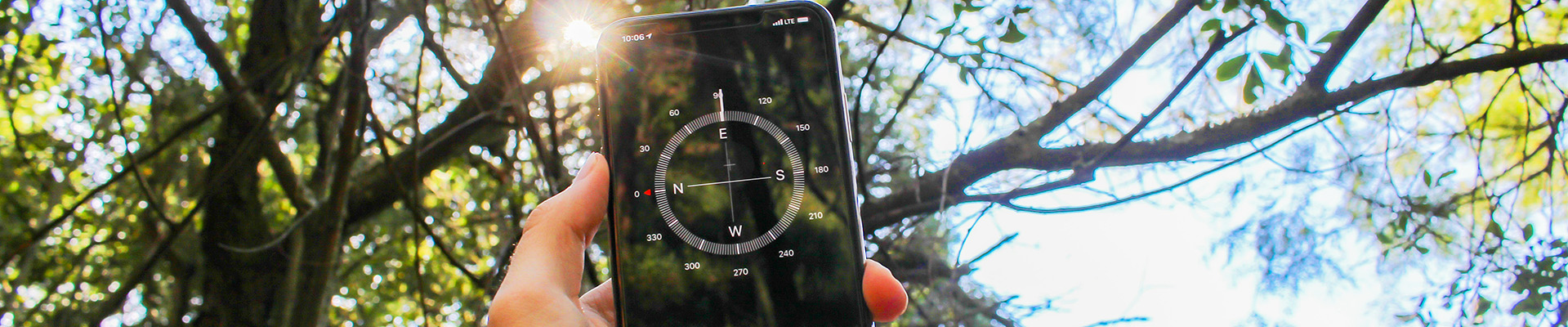Learn more about using the Discussion tool!
In Brightspace there are three elements that make up the discussion tool:
- Forum: A forum is like a container for your topics. A course with discussions must have at least one forum for discussion to happen. A forum will be populated with one or more topics. You can create different forums for organizing your discussion topics.
- Topic: The topic represents what will be discussed. You may add as many topics to a forum as you wish.
- Thread: The first comment within a topic begins a thread. Students and instructors can participate in a thread by responding to others. New threads may be started under one topic.
Introduction to Discussions
Create a Discussion Forum
Create a Discussion Topic
How to Moderate a Discussion Topic
How to Grade a Discussion Topic
How to Make a Group Discussion
This video shows you how to make a group discussion for students to discuss topics just with a small group of their peers.
- Types of Group Enrolments: PDF Handout
- Steps: PDF Handout
Discussion Restrictions for Visibility and Feedback Sharing
This video shares information about the two options you have between full visibility and no visibility of a discussion topic for students.
Add a Rubric to a Discussion Topic
use private discussions for journalling