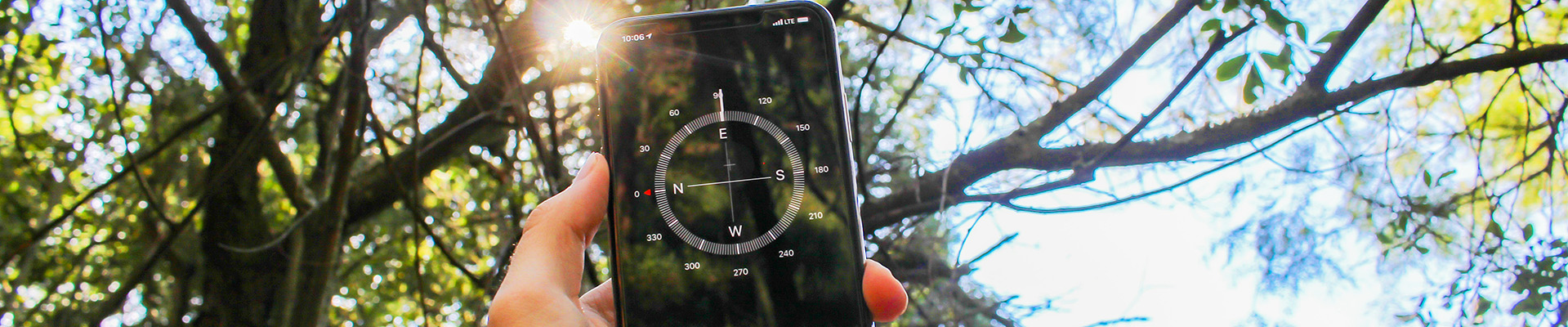Getting Started with Your Course
This page outlines the essential items you need to know and reference to prepare for teaching and instruction at North Island College.
1.
|
ABOUT NORTH ISLAND COLLEGE
- Lots of great information about North Island College is just a fingertip away.
- You can learn interesting facts about the College’s size, student and employee demographics, budget, and other details to give you context about the institution.
- Resource: NIC Webpage: Fast Facts and About Us
- Institutional Strategic Plan Resource: BUILD 2026
|
2.
|
GET HELP: NIC SERVICE DESK + NIC TEACH ANYWHERE WEBSITE
- You can get help addressing almost any concern or answering almost any question by submitting a ticket at the NIC Service Desk
- Look for the category that fits under the Service Catalog – or use the General Request
- Resource: NIC’s site for supports in teaching and learning, run by the Centre for Teaching and Learning Innovation Teach Anywhere
|
3.
|
BRIGHTSPACE: DIGITAL LEARNING ENVIRONMENT
- North Island College uses Brightspace (by company, D2L) as its learning management system to support student learning.
- Every course has an automatically-created “shell” for adding content, building assessments etc. There is no requirement to use Brightspace but it is strongly encouraged for all delivery formats.
- You can request a “sandbox” (manual shell created by IT) to play and store information in.
- Resource: Teach Anywhere Page – Brightspace Training Resources
- Resource: Login Page – NIC’s Brightspace
- Resource: Visit the NIC Service Desk > Service Catalog > Teaching, Learning, Ed Tech and Classroom Support > Brightspace
|
4.
|
KALTURA: VIDEO CREATION AND STREAMING STORAGE
- NIC has a video creation and streaming storage platform for all employees and students called Kaltura.
- Using video in your teaching is an excellent tool for sharing learning with students, creating personalized welcome videos, recording a slide deck presentation, and having students do assignments with video!
- Using Kaltura Capture (free recording tool) you can create videos and upload them to your storage space from within Brightspace (go to Kaltura My Media on blue bar or within a course under “Tools”)
- Outside of Brightspace, you can share and access your My Media same collection of videos via NIC’s MediaSpace (public facing YouTube-like environment)
- Resource: Teach Anywhere Webpage: Kaltura Training Resources
- Resource: NIC MediaSpace
|
5.
|
KALTURA VIRTUAL CLASSROOM: WEB CONFERENCING PLATFORM
- NIC uses Kaltura Virtual Classroom for synchronous online learning.
- Within each Brightspace course (under Kaltura Media Gallery) you will find a link to a permanent virtual classroom for your course.
- If you wish to have an ‘office hours’ spot for private meetings, follow these instructions on Creating Office Hours Room.
- Resource: Teach Anywhere Webpage – Kaltura Virtual Classroom Training Resources
|
6.
|
POLICIES
- Instructors have a responsibility to follow all of North Island College’s policies in the execution of their duties.
- In addition to the many educational policies relevant to instructors that will be described throughout these pages, instructors should also familiarize themselves with important organization policies, including
|
7.
|
TEXTBOOKS AND COURSE RESOURCES
- If you were newly assigned to the course, confirm with your chair or dean’s office if there’s associated textbook, manual, or other resources.
- To order course materials, complete a Course Materials Request Service Desk Ticket and answer the given questions.
- Please complete a Service Desk ticket even if there is no textbook required for a course or if you plan to supply these directly (e.g. through Brightspace). This helps to ensure that students receive timely and accurate information about their course materials.
- Ensure you have the correct course number, section, and matching ISBN, including anything for online resources (Connect, MyLab, etc).
- You can contact your publisher to request a free instructor copy.
- Watch for semesterly emails soliciting course resource orders and be sure to meet the stated deadline. After that date, the purchasing department will begin ordering based on the previous year’s assigned material, moving to a new edition if required.
- Resource: Don’t forget about free Open Education Resources that help reduce the costs of postsecondary education. You can start by looking at BCcampus’ Open Collection.
- Resource: Questions to Consider about Textbooks: Handout
|