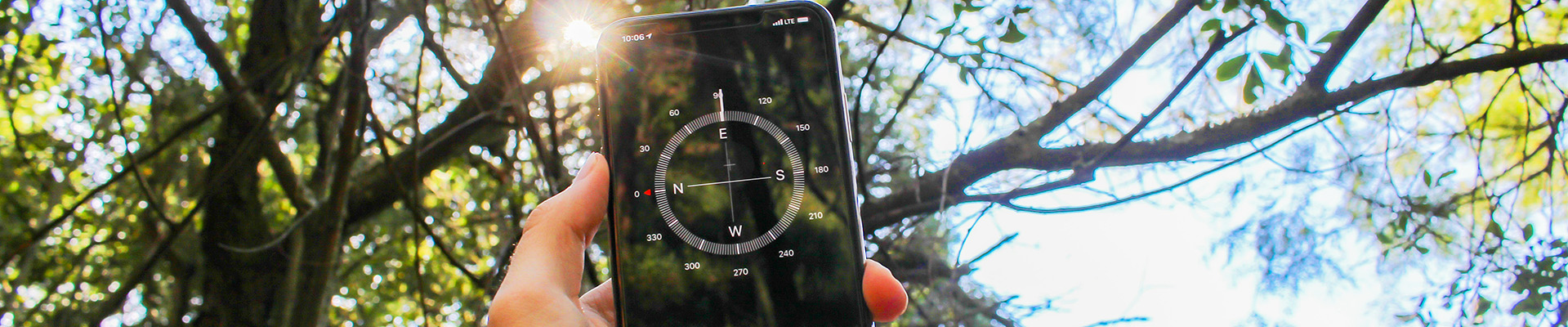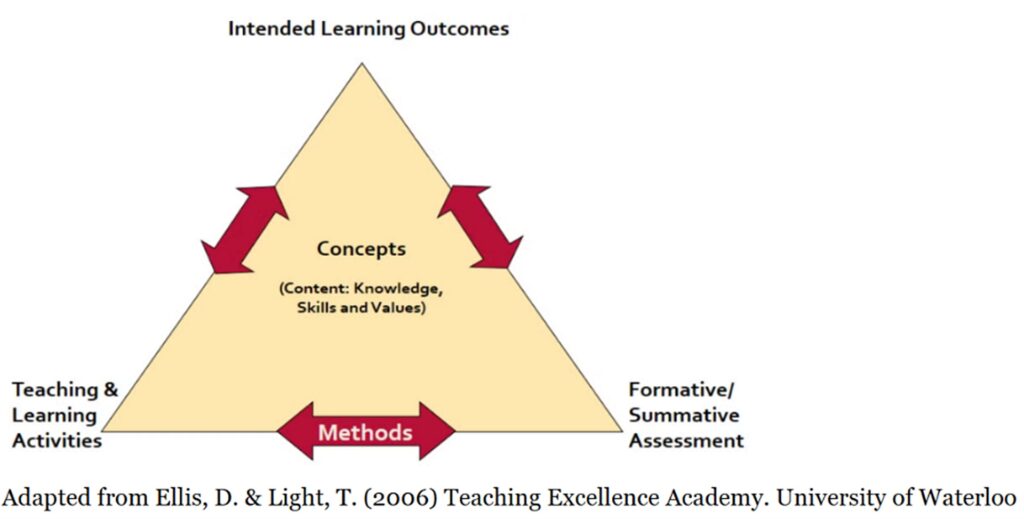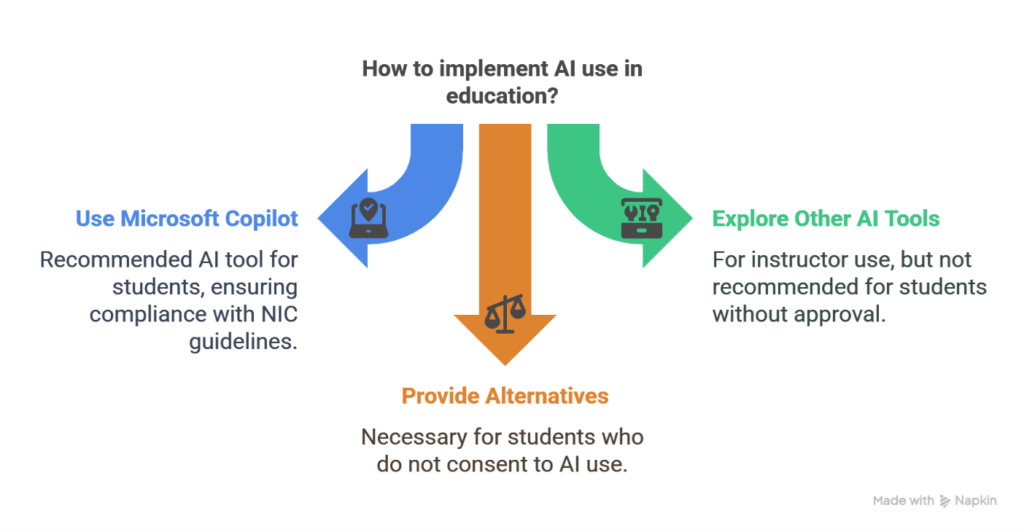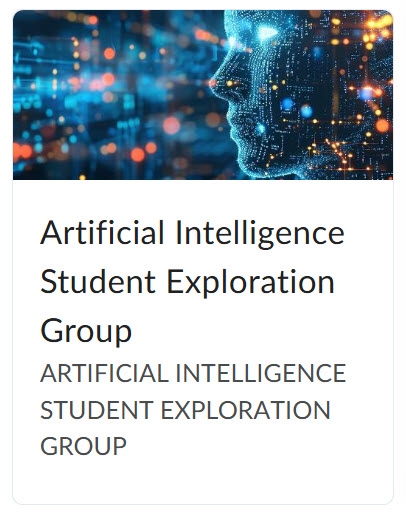Course Redesign Guidelines for AI in Assessment
Getting Started: Considerations and Best Practice
This information is provided to assist you in updating and implementing assessment(s) that utilize AI in your course or courses.

Guiding Suggestions
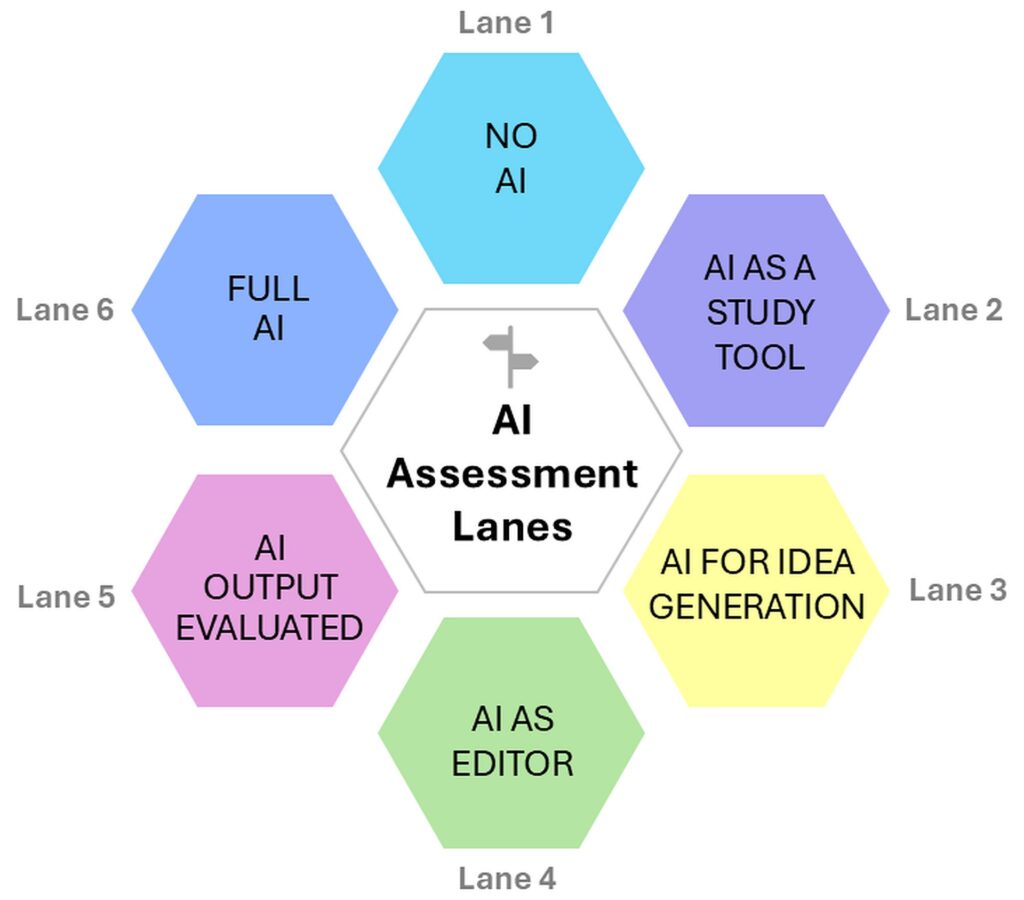
While considering changes to a course can be both exciting and challenging, it is advisable to start small. The resources available on Teach Anywhere consistently emphasize this approach.
In addition, the six AI assessment lanes of the NIC AI Assessment Scale provide a useful framework to guide AI assessment updates.