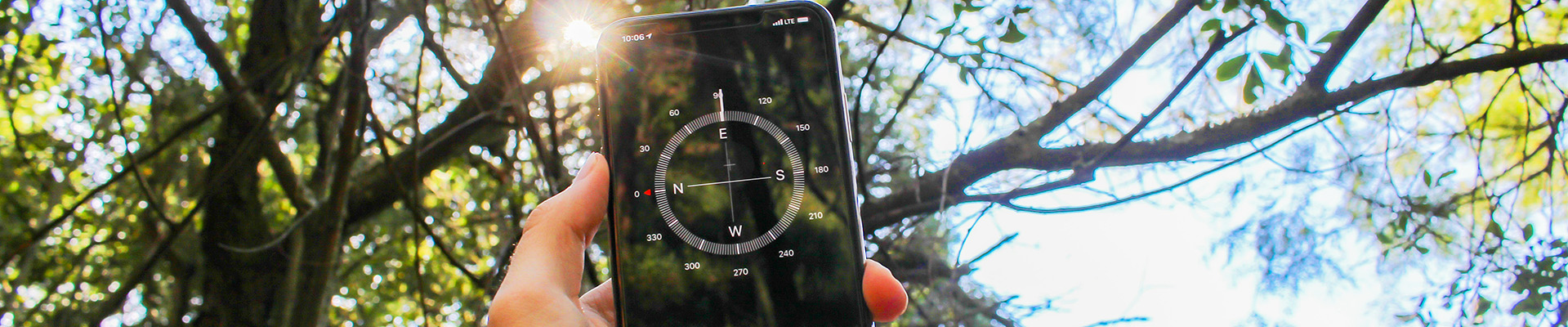Video can be a very effective learning tool. Many research studies have shown its value in enhancing student learning in a variety of disciplines and delivery formats. Video created or curated by instructors can often allow students a more thorough understanding of content and concepts and engage them in more meaningful ways while learning. Students can create videos for assignments and projects and also create videos to share their work and demonstrate their knowledge and skills.
Video provides a way of combining sound and images along with importing slides and animations, titles and thumbnails to enhance a video learning experience. All learners benefit from being able to pause and rewind learning materials. Accessibility can improve for some learners with the use of closed captions and being able to download a video for viewing in time when there is no internet connection. Video is a key part of teaching and learning experiences.
At North Island College, we have Kaltura, a video streaming and storage platform, for all employees and students to create video (also audio and image files) along with the ability to upload, edit and share! Kaltura is hosted in Montreal on a Canadian cloud environment and is set up for educational use by post-secondary institutions. Think of it like our own YouTube environment hosted in Canada with free accounts to use – but also think of it with a side door into the YouTube environment via Brightspace – where course info and content may be housed. Kaltura has an area (called My Media) where any user can collect and store their videos along with edit and embed into pages and share URLs. All you need to do is log in and learn! It is free.
Two doorways to your NIC My Media collection/storage area: 1) NIC’s digital learning platform doorway (via Brightspace) and 2) NIC’s public website doorway (via NIC’s MediaSpace) to the same Kaltura My Media collection. TIP: Use the Brightspace doorway if you are going to be using video within your Brightspace courses. Use the MediaSpace doorway if you are going to be sharing video (links and embed codes) with people and on websites outside of Brightspace.
Kaltura Use in Brightspace: Instructors and Students: Using the Brightspace doorway instructors can embed video on content pages, in assignment instructions, in discussion posts, quiz questions and also on announcements, activity feed, email etc. If directed by instructors, students can embed video in the comments field in an assignment, in a written response quiz question, via an email, in a discussion post and also can publish their video to the course Media Gallery if the instructor has allowed this.
This video shares an overview of how instructors and students might locate and use Kaltura. More resources below.
This video shares five ways students can share their learning via embedding their video(s) in a Brightspace course 1) assignment submission via text 2) discussion post 3) quiz question that allows written submission 4) email and also through Kaltura Media Gallery (a course-specific collection of videos to share with whole class). All of these are only if the instructor has enabled/required or set up the learning experience to allow for submission of videos. Students can also use videos in their own websites and WordPress portfolios.
Check out the resources below to get started! There are resources for students and instructors.
NOTE: Videos with no plays older than 2 years will be automatically deleted a couple of times a year to help manage maximum size limits per institution for video storage. Once a NIC email and password is no longer active access to Kaltura and Brightspace is not possible. Download and save to your computer any videos you want to keep long term or play a video.
Resources
- Creating Video for Teaching and Learning: NIC Teach Anywhere Page
- Kaltura Resources for Instructors: NIC Teach Anywhere Page
- Kaltura Resources for Students: NIC Learn Anywhere Page
References
Brame, C. J. (2016). Effective Educational Videos: Principles and Guidelines for Maximizing Student Learning from Video Content (CBE Life Sciences Education) https://www.ncbi.nlm.nih.gov/pmc/articles/PMC5132380/
Schaffhauser, D. (2021). Student Finds use of Video Boosts Learning (Campus Technology) https://campustechnology.com/articles/2021/02/24/study-finds-use-of-video-boosts-learning.aspx