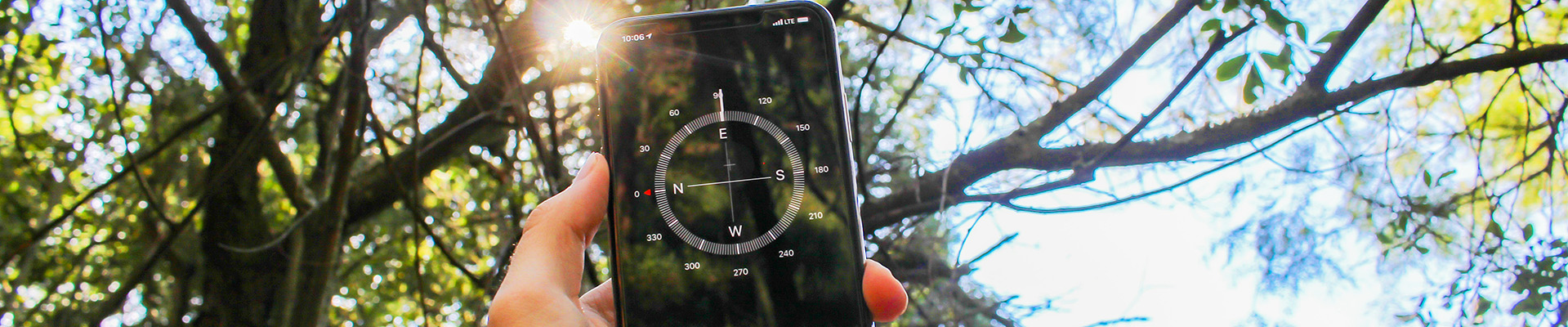Kaltura: Video Quizzes
TIP: Access Kaltura’s Learning Help Centre for very helpful step-by-step instructions or Kaltura Learning Videos for a collection of videos – both will present current versions of support in how to use the platform
Video quizzes is a feature to add questions to your videos to assist viewers in comprehension of key learning elements. There are four types of questions you can ask via your video. Here are the limits by character count – for both the question and the answers from users. NOTE: Instructors you are not able to add your video quizzes to the gradebook in Brightspace. This feature is not available yet. Instead consider using video quizzes to test for formative learning and assessment.
Quiz Question – Character Limits
- Multiple-Choice questions are limited to 180 characters for questions and 140 characters for answers
- True-False questions have a 450 character limit for the question
- Reflection Point question have a 500 character limit (there are no answers)
- Open questions have a 200 character limit for questions and 270 character limit for answers.
Video Quiz Walk Through
- Kaltura Video Direct Link or embedded below
How to Create a Quiz
- Kaltura Video Direct Link or embedded below
How to Activate your Interactive Video Quiz
- Kaltura Video Direct Link or embedded below
How To Take a Quiz
- Kaltura Video Direct Link or embedded below
Top Tips for a Good Quiz
- Kaltura Video Direct Link or embedded below
Quiz Analytics Report
- Kaltura Video Direct Link or embedded below