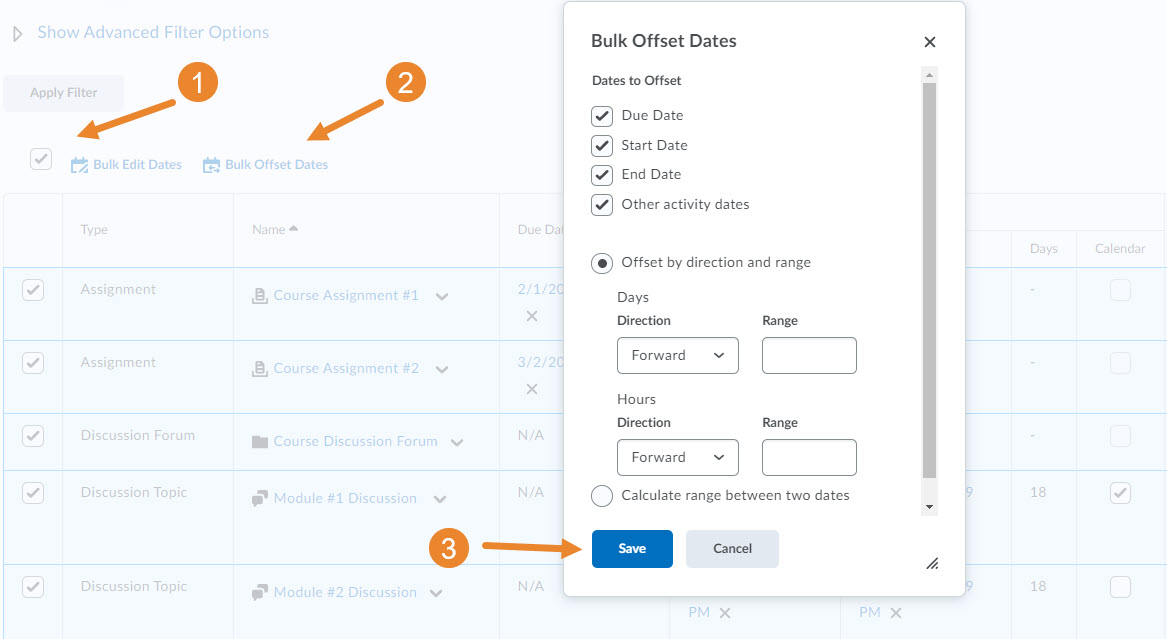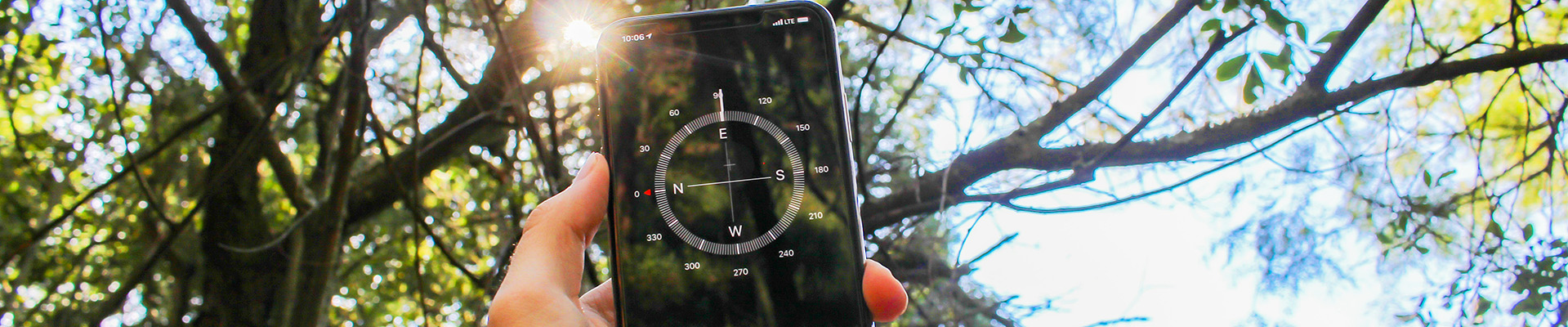Manage Dates
The ‘Manage Dates’ feature allows instructors to view, change, add or remove dates and deadlines on course content in one location.
- Select ‘Course Admin‘ (under Tools)
- Click on Manage Dates
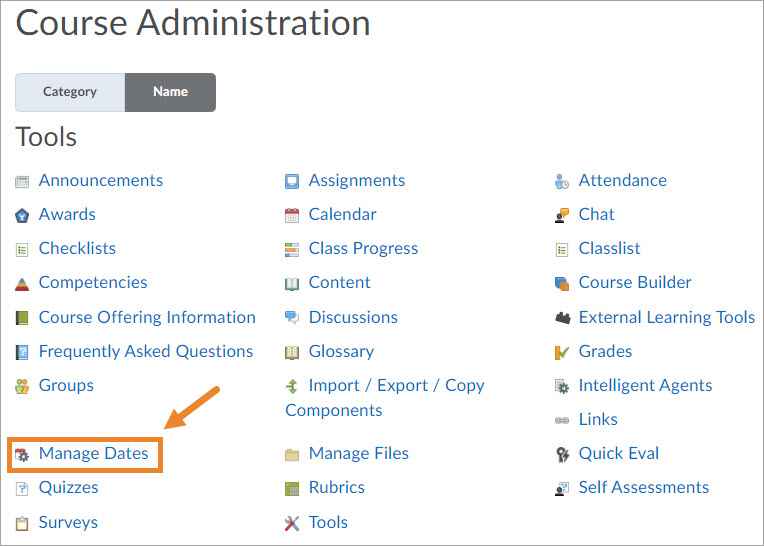
Manage dates in individual course items two ways.
- Click on the item’s date under ‘Due Date.’
- Click on the dropdown arrow next to the item name and click ‘Edit Dates.‘
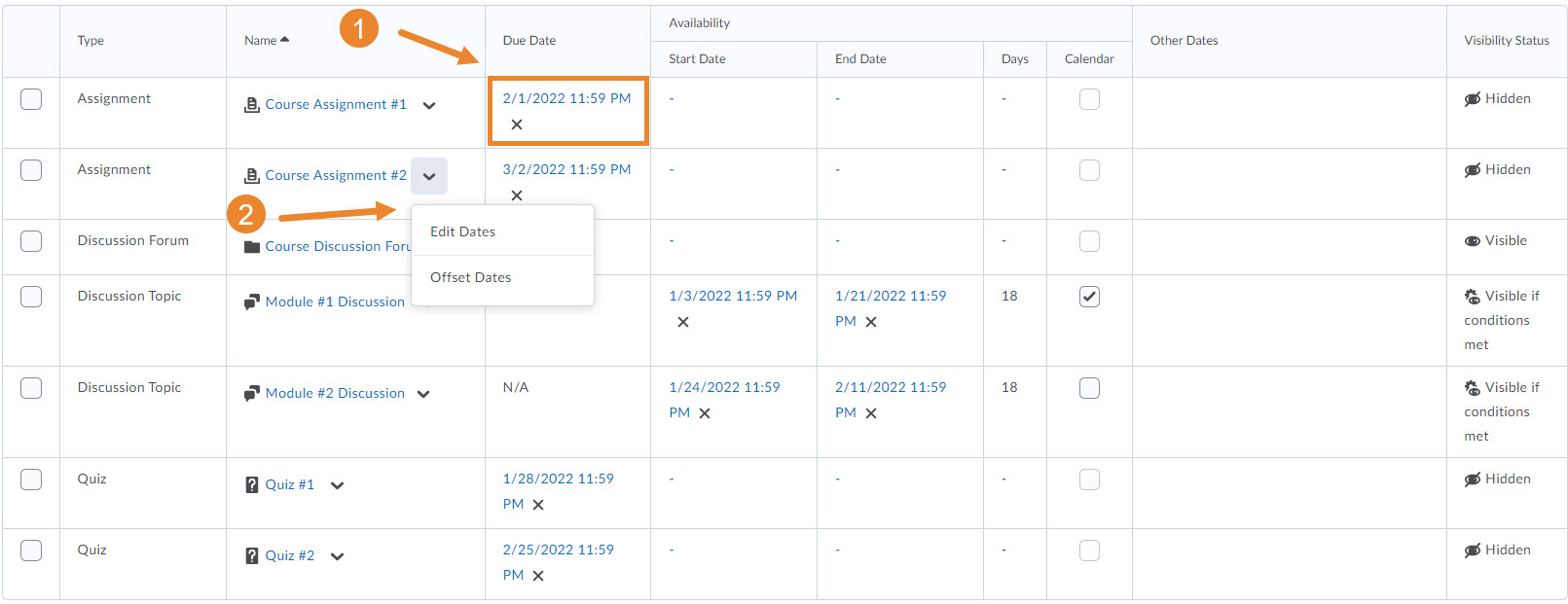
On the ‘Edit Dates‘ page, change the due date or the item’s availability by clicking the date and time boxes and then click Save.
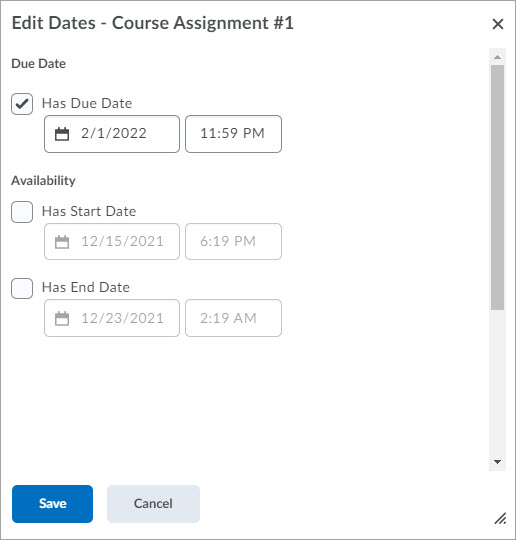
You can also manage dates in all course items simultaneously
- Click Bulk Edit Dates
- Click Bulk Offset Dates
- Make the appropriate offset selections (by days and range), then click Save.