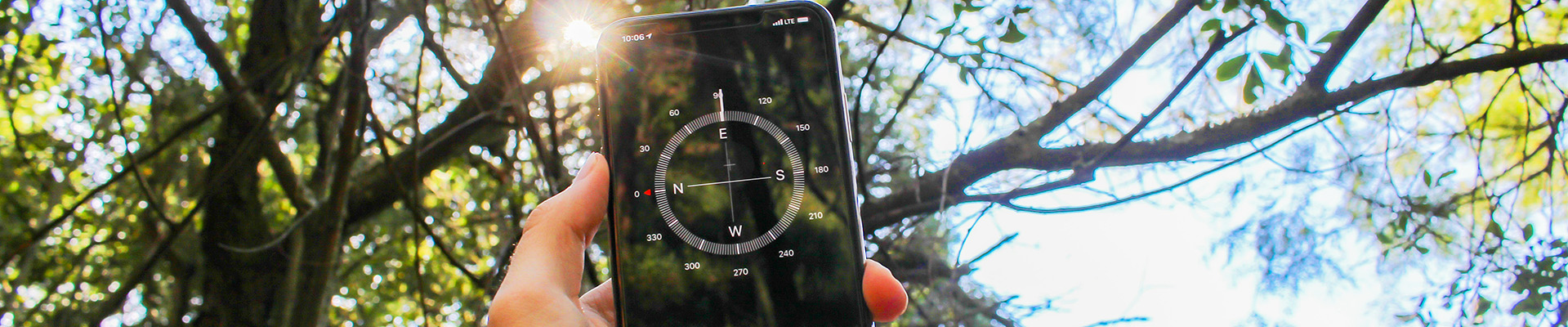Communication Tools: Announcements and Activity Feed
You can access some Brightspace communication tools from your course Home Page. Use Announcements and Activity Feed to share important information and interact with your learners.
Announcements
Announcements are a way to communicate important information to your learners. They act as a one way communication – learners can’t reply to them directly. You can use the Announcements tool to:
- Welcome learners to the course and give them their first instructions for getting started
- Remind learners of important due dates, deadlines, or special events
- Notify learners of sudden changes or updates to the course
- Distribute additional resources to students based on need
- Create a weekly welcome or wrap-up
Video: Create an Announcement (1:45)
Activity Feed
The Activity Feed is a new feature that you will find at the top of your course home page. You can use it like announcements, but you can invite learners to participate as well. The Activity Feed brings a social media aspect to your course by allowing learners to post and comment. Some ways you might use Activity Feed include:
- Invite learners to share an ‘aha’ moment, or a ‘murkiest point’ from the module
- Share current events
- Send a reminder about an upcoming assignment and link to the assignment
- Link to an important section of the course that you want to highlight
I