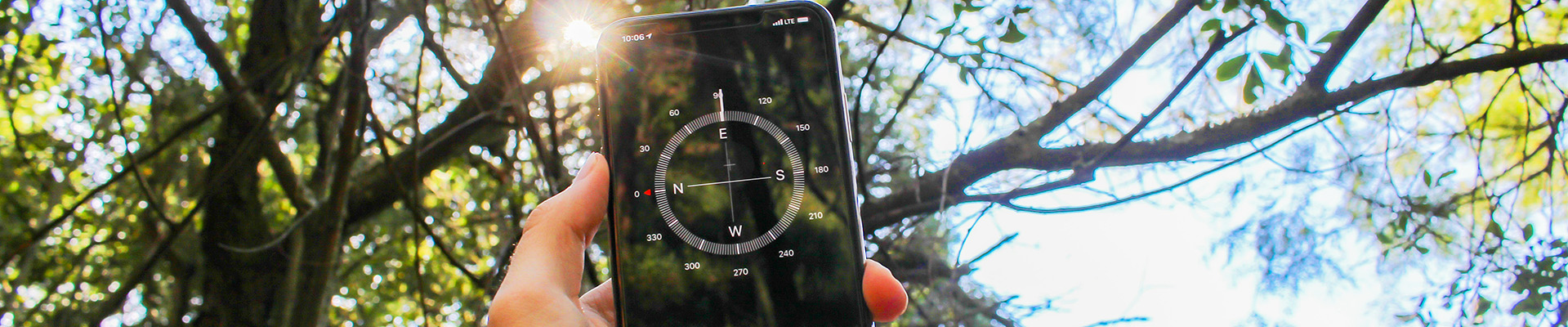Kaltura Sessions
The session(s) listed on this page are for instructors to learn more about Kaltura, NIC’s video storage and streaming platform integrated into Brightspace and also accessible through our public MediaSpace portal. The sessions on this page also cover learning about Kaltura Virtual Classroom, NIC’s web conferencing platform for all instruction (no use of Zoom, Teams or other platforms for teaching permitted).
- Registration is through CTLI@nic.bc.ca and accepted at any time up to 30 hours prior to the session.
- Registrations will be confirmed via the sending of an Outlook invite with the connection information/URL and passcode.
- Sessions with no registrations will be cancelled.
Unlock Kaltura Virtual Classroom’s Potential: First Time Users or Refresher
For NIC instructional Use In All Online Classes, Courses and Virtual Office Hours
Kaltura Virtual Classroom is an integrated into Brightspace web conferencing platform for online, digital and blended courses at NIC including guest speakers, office hours and other instructional activities. Virtual Classroom is part of each Brightspace course accessed via the Kaltura Media Gallery but both instructors and students can create links to a persistent room(s) to use with students and learning situations outside of Brightspace via the My Rooms tool in the NIC MediaSpace (public side) of Kaltura at https://video.nic.bc.ca
- Facilitator: Kim Pfeifer or Liesel Knaack
- Upcoming Dates:
- Monday, August 26 (12:30 – 1:30 pm)
- Friday, August 30 (1:30 – 2:30 pm)
- Tuesday, September 3 (11 am – 12 pm)
Kaltura: Overview of Tools and Features for Using Video in Teaching and Learning
Kaltura is NIC’s video storage and streaming platform (like YouTube) but it also has a free recording tool to capture video of your desktop computer and from your video camera. Kaltura is integrated into Brightspace for seamless uploading and integrating into your class. If you are new to Kaltura or want a refresher this session is for you. We’ll focus our attention on Brightspace and how you can upload YouTube videos, create your own videos, add videos to your courses etc.
- Facilitators: Liesel Knaack or Kim Pfeifer
- Upcoming Dates:
- None at this time
- request a consultation via NIC Service Desk