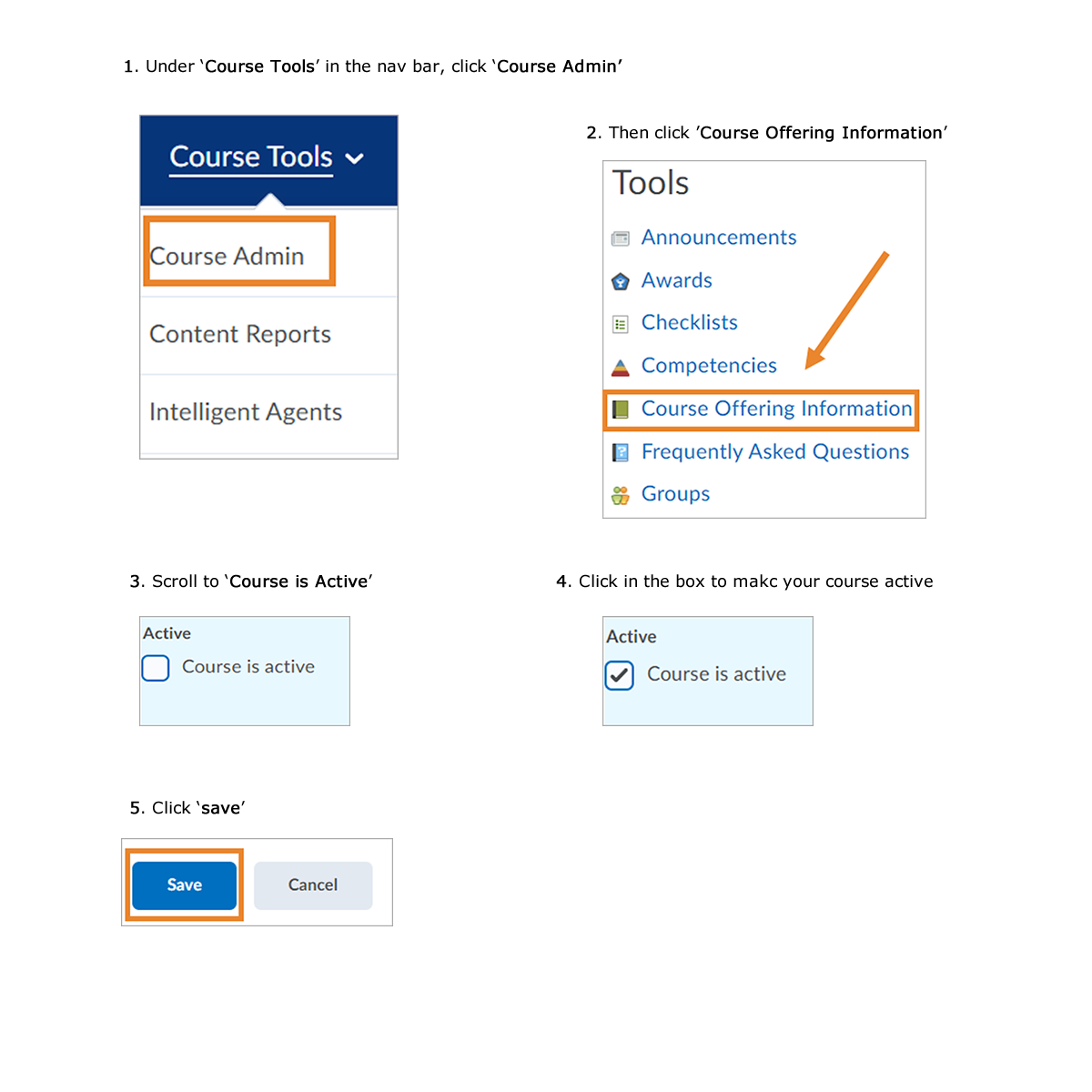Your course will not be automatically available to learners on the start date. You will have to make it active in order for them to see it.
To make your course active:
- Under ‘Course Tools‘ in the navbar, click ‘Course Admin‘
- Click on ‘Course Offering Information‘
- Scroll until you see ‘Active‘
- Click the check box beside ‘Course is Active‘
- Click ‘Save‘
You have the option to open your course up to 30 days before the official start date. You may also choose to leave it active for up to 100 days after the official end date.