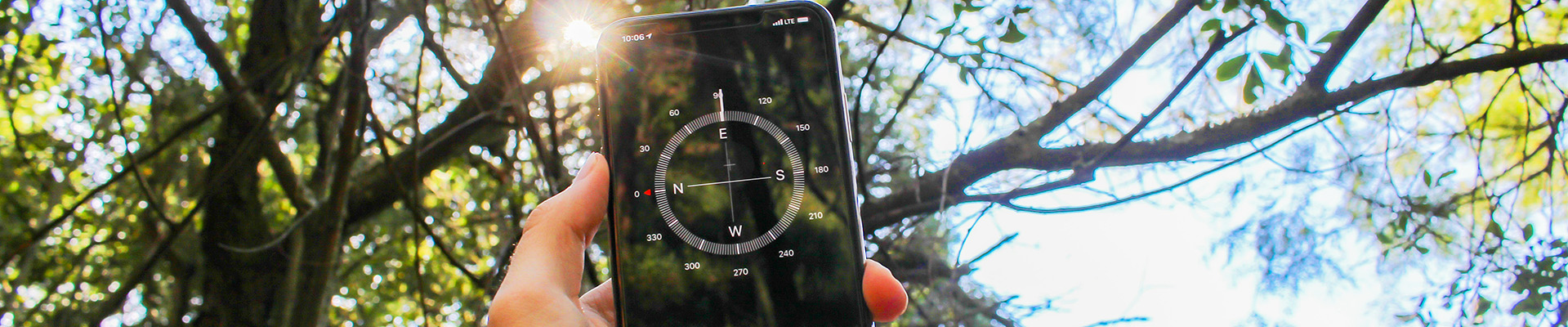Course Readiness Items
Is Your Course Ready Before Releasing Course to Students?
This page outlines key actions to set up and ready your course including:
| Find Course Start and End Dates | Confirm Course is Working | Visibility and Hidden State of Course Items |
| Export Your Course | Send a Welcome Email to Your Class | Activate (Make Visible) Your Course |
Find Course Start and End Dates
This video shares where you can find your course start and end dates and the reasoning behind the -30 days (for start dates) and +100 days (for end dates).
Confirm Course is Working: Check Items as a Learner
This video shares a few tips on how to go through your course and check it as a learner to ensure all is working – before the start of the course!
Visibility and Hidden State of Course Items: Clarity on How To Ensure Students See Content
This video explains the differences between states vs. dates, visible vs. hidden and start vs. end dates in the set up of content.
Export Your Course
This video shares how to export your course as a back up for safekeeping and peace of mind.
Written steps to export your course: PDF Handout
SEND a Welcome Email to Class
This video shows you how to send a welcome email to your class.
Activate (Make Visible) Your Course
Don’t forget that all courses by default are set to “Inactive” meaning students can’t see them. You have up to 30 days prior to the official start of course to make your course “Active” by going to Course Admin > Course Offering Information and scrolling down the page to check the box off that says “Course is Active”. When the checkbox is checked – the course is visible!