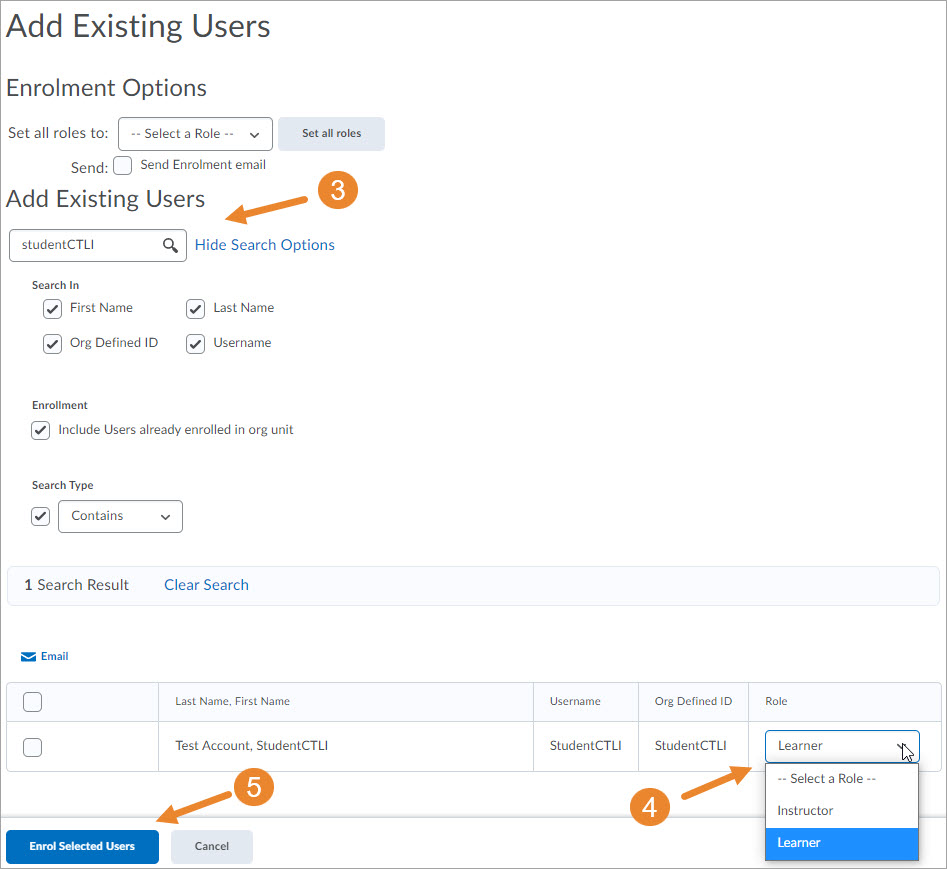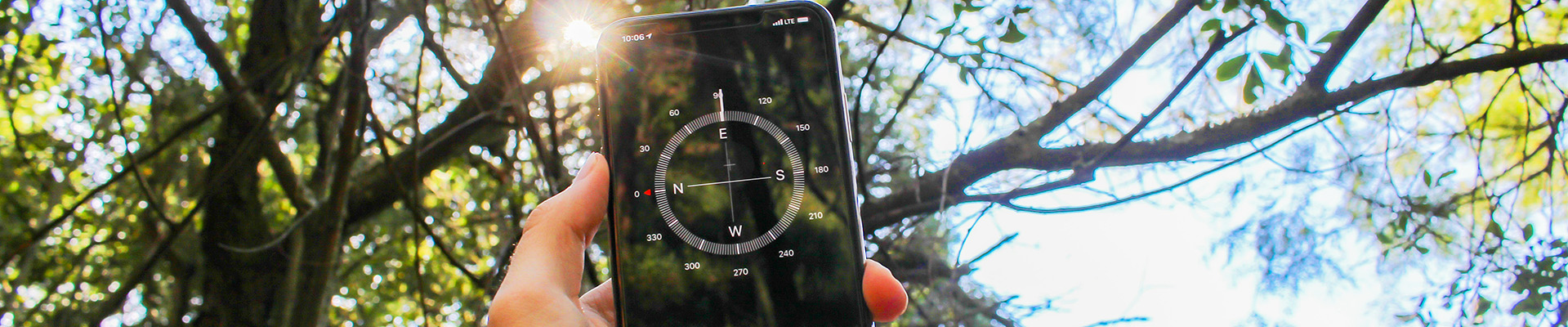Add Participants To Your Course
You can add other people (participants such as other instructors, non-instructional faculty, other students) to your courses manually.
Note: Newly registered students will be automatically enrolled and deregistered students will be automatically unenrolled. Instructors are unable to manually remove participants. Submit a ticket to the servicedesk at NIC to have a student removed.
1. In your course, click on ‘Classlist‘ on the blue navbar.
2. Click ‘Add existing users’ under ‘Add Participants‘
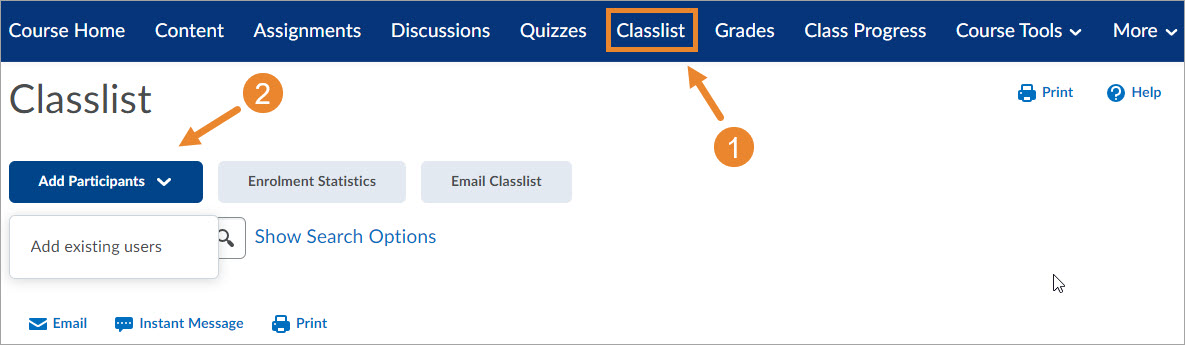
3. Search for an individual under ‘Add Existing Users‘. Type in their name and click the magnifying class to search.
4. After you’ve found the individual to add in the search list results, check off the box in front of their name and assign them a role in the course from the dropdown menu (Learner, Read-Only or Instructor)
5. Click ‘Enrol Selected Users‘. That is it!