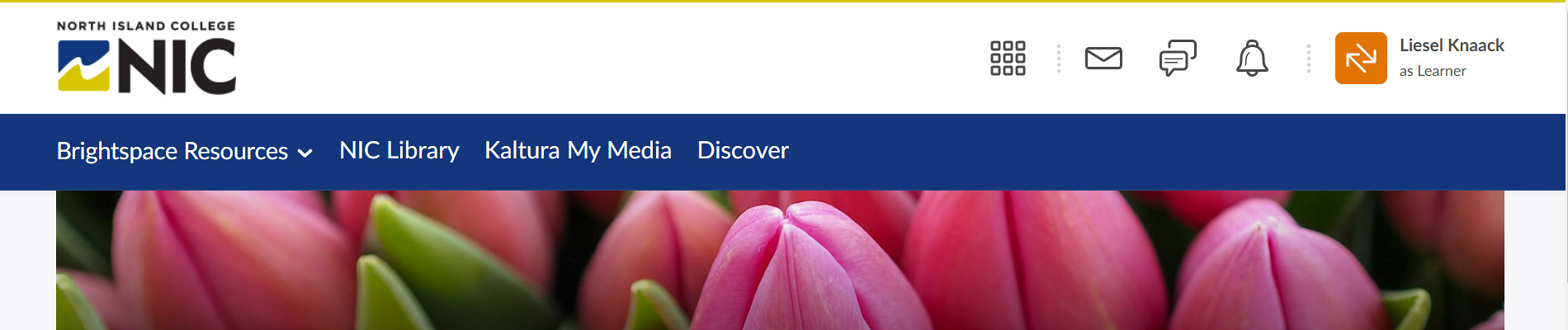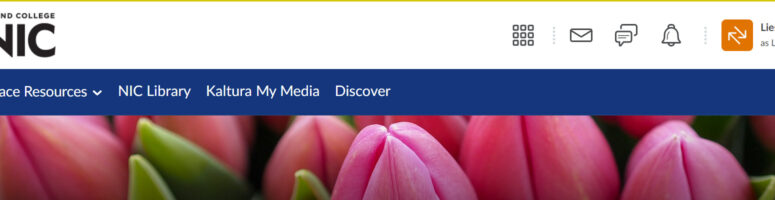Brightspace (NIC’s new digital learning environment) continues with all Spring 2022 courses.
There are a number of ways NIC students are receiving support for this new platform. You can help too.
- Email students notifying their courses are in Brightspace at https://mycourses.nic.bc.ca
- Make a short video tour of your Brightspace course (where to find resources, content, etc.) and welcoming message.
- Add NIC Student Supports Module to each of courses (see Instructions)
- Schedule a Student Orientation to Learning Technologies from Student Technical Services for your class (f2f or online) focusing on Brightspace
- Remind students about the “Announcement” on main page of Brightspace with all the essentail links, and tips for using Brightspace.
- Direct students to Learn Anywhere Brightspace Page where they will find a handout, video and key information
- Direct students to Brightspace Student Video Tour
- Give them a few days and they’ll likely feel comfortable and will find their way around.
- Tell them to reach out Student Technical Services for help.