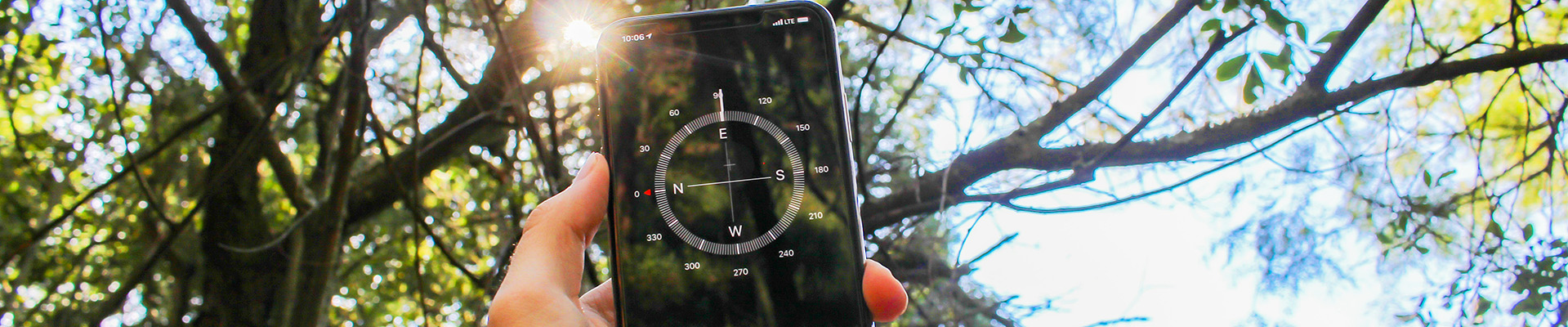**Sunday Dec 22nd – Platform Update and Temporary Outage**
**Sunday Dec 22nd – Platform Update and Temporary Outage**
Kaltura is scheduled for an important update SUNDAY, December 22, 2024. Our Kaltura instance is being upgraded! Over the past two years, Canadian customers have not received any platform updates.
On December 22, 2024, all updates from the last two years will be applied, bringing the platform up to date. This update will bring valuable improvements to Kaltura tools, but it also means there will be no access to Kaltura services for 24 hours during the transition.
Plan ahead to ensure you have the materials or access you need before Dec.22nd!
** What You Need to Know
1. Outage ALL DAY (24 hours) Sunday, December 22nd
- Kaltura services – including MyMedia in Brightspace, NIC MediaSpace, and Kaltura Virtual Classroom – will be unavailable for 24 hours, starting on December 22.
- This means no access to Kaltura Virtual Classroom, video creation tools, or media playback during the outage.
- If you’re planning to use Kaltura that day, we recommend downloading any critical materials in advance or rescheduling Virtual Classroom sessions.
2. Changes Coming to Kaltura MyMedia, NIC MediaSpace and Kaltura Virtual Classroom
- MyMedia: After the update, you will notice a refreshed appearance to Kaltura MyMedia within Brightspace and NIC MediaSpace. While navigation and functionality will remain familiar, the updated design will also include new features to enhance your experience. We will let you know what those are soon!
- Kaltura Virtual Classroom: This tool will undergo the most significant changes. Expect a new interface, improved tools for engagement, and added functionality. Additional information on these updates will be shared closer to the date.
** How You Can Prepare
1. Plan ahead: If you have critical media or activities on Dec. 22, try to download videos or reschedule Virtual Classroom sessions in advance.
2. Watch for updates: Additional details and support resources will be provided closer to the update to help you navigate the new features.
We know this kind of interruption takes patience, and we appreciate your understanding as we work to improve the tools you rely on.
If you have questions or need help preparing, don’t hesitate to reach out to the Centre for Teaching and Learning Innovation (CTLI) – you can do so by submitting a ticket to the NIC Service Desk under Teaching, Learning, Ed Tech and Classroom Support > Brightspace and Kaltura.
Thank you for rolling with the changes, we’re confident this update will make your teaching and student learning experience even better!