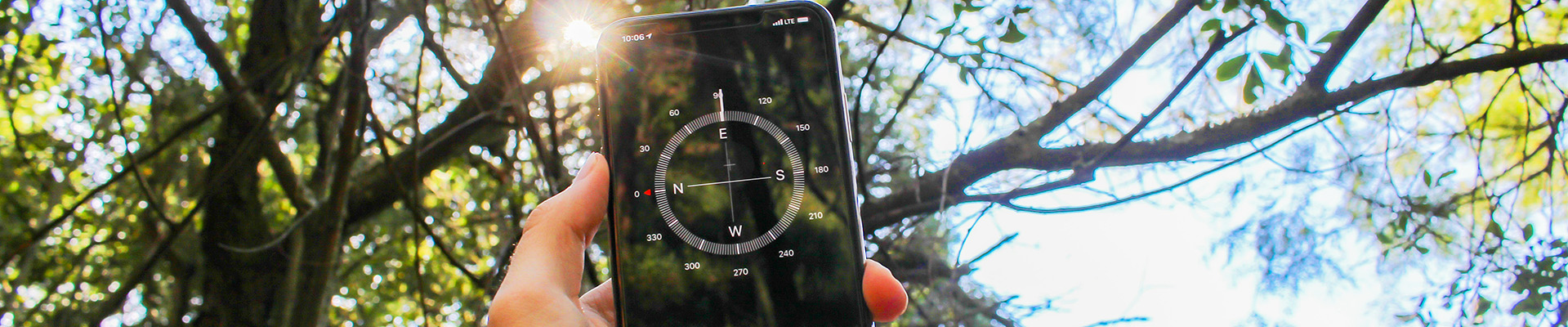Sharing Your Own Content
If you are building H5P content within NIC’s H5P Studio Space and are okay with it being ‘reused’ by other NIC instructors then do the following:
- Under Display Options, ensure the first two checkmarks are checked off.
- In the Tags indicate by the word “Shareable” by your name, in addition to the type of content license. Put a comma at the end of the text to register as a ‘tag’.

- Choose your creative commons license.
- Or select the fairly open license of CC BY-NC-SA
- This license allows reusers are able to distribute, remix, adapt, and build upon the material in any medium or format for non-commercial purposes only and only as so long as attribution is given to the creator. However, if you remix, adapt or build upon the material, you must also license the modified material under identical terms. So please give credit to whoever built the H5P by noting their name in the credits on your page.
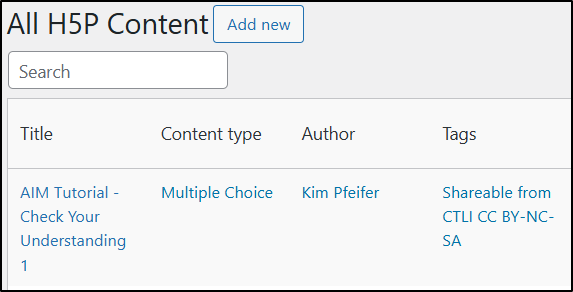
Using Shared Content
- Instructions: https://h5p.org/reuse-h5p-content or follow steps below
- If someone has agreed to share their content, you should see the Reuse button underneath the H5P content in the bar (often before Embed button)
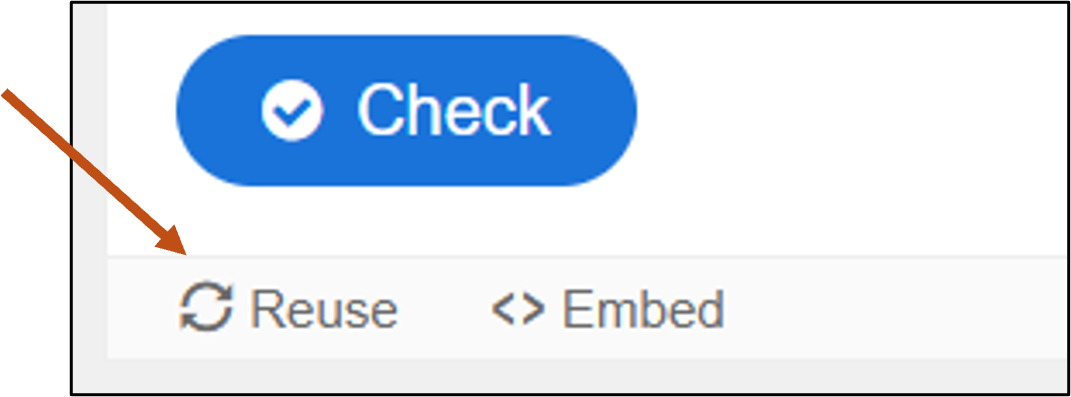
- Click on it and download as an .h5p file. (you cannot open this file on your computer)
- Choose Add New H5P activity, click the Upload tab.
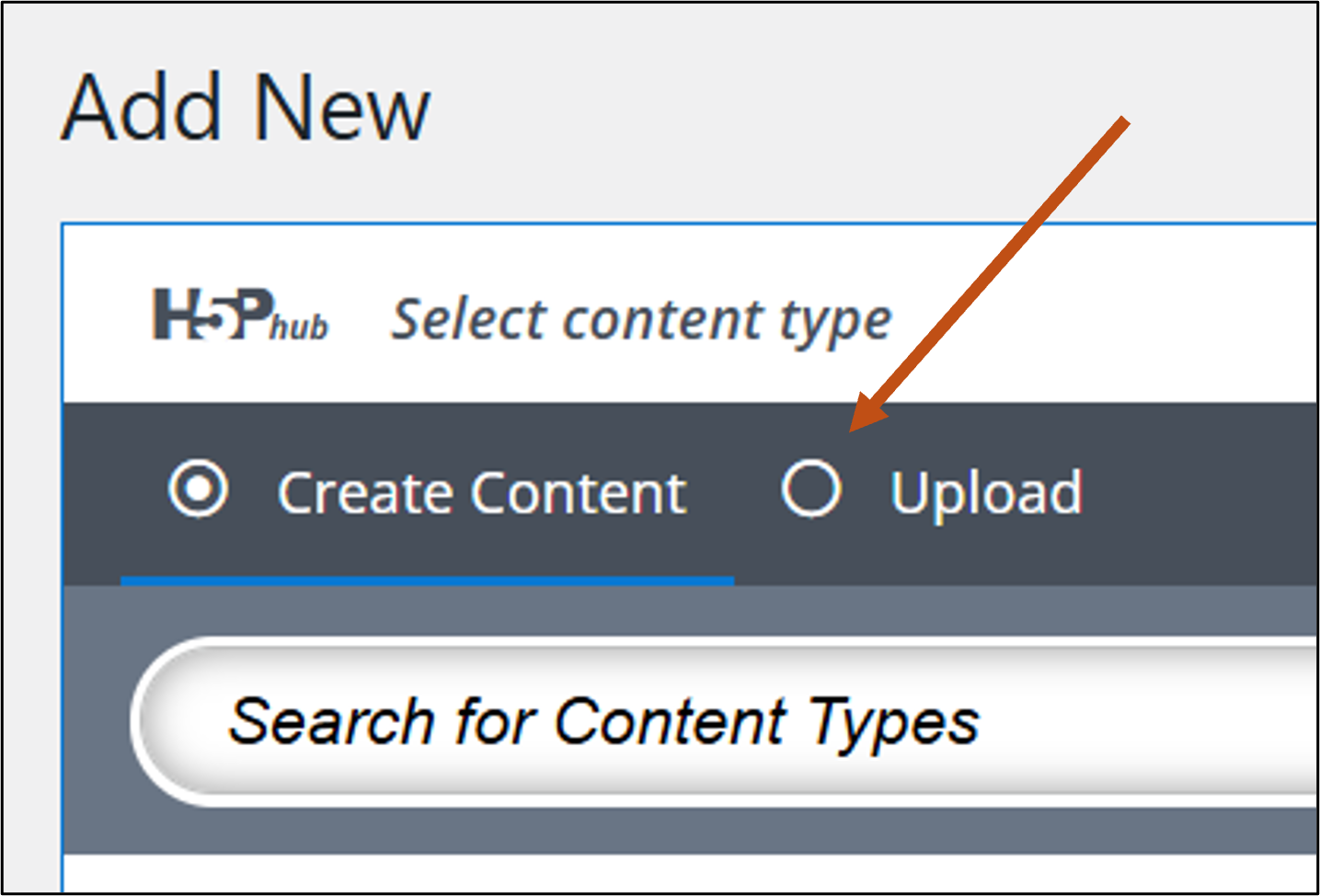
- Find the file you just downloaded. Upload it.
- Click Save.
- Rename it and edit as needed.
MORE Shared Content
ecampusOntario H5P Studio website has a vast catalogue of H5P content with much of it being shareable through https://h5pstudio.ecampusontario.ca/