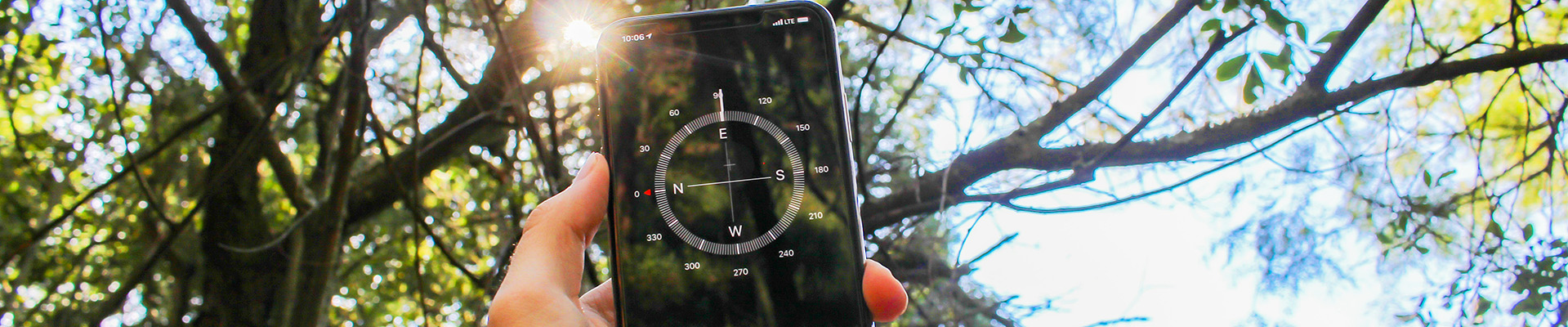NIC is still in the process of confirming a set of guidelines for the use of generative artificial intelligence, but we are aware that faculty need some suggestions for moving forward with the learning in their course and so are offering this information for assistance. All components below are as of August 25, 2024 and will be updated and enhanced as input and feedback is received and/or advances in the technology requires updates.
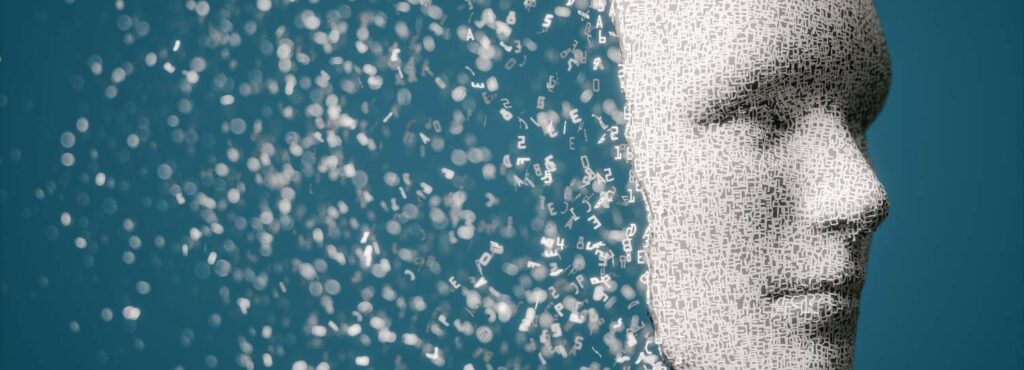
Generative AI assistants are becoming more proficient at:
- Creating an outline for a paper, or bullet points and graphics for slides
- Writing longer coherent prose in multiple languages
- Critiquing a written passage, editing text, and correcting computer code
- Providing explanations or ideas for a literature review with mostly accurate citations
- Summarizing longer articles, text, or a corpus of texts
- Suggesting a response to a question, such as on a short answer or multiple-choice test, or for a discussion board posting
- Translating text more accurately
- Creating images and videos from images and text
- Creating computer code in multiple languages
- Developing entire online courses from beginning to end including assignments, videos, resources and activities
- Assisting users with formulas inside applications such as Excel
These are only some examples. We recognize that some instructors may want to allow, or even encourage, their students to use these technologies, and others may want to curtail their use. Consider these six areas below before you create language for your course outlines.
NOTE: A protected version of Microsoft Copilot is available to all students, faculty and staff through North Island College’s Microsoft Office license. However, other generative AI applications may require registration and/or a subscription fee and personal information for an account will most likely be hosted on a server outside of Canada and privacy of personal data is needing to be noted. Please consider offering students a choice to opt-out of using a system other than the protected version of Microsoft Copilot if they have concerns about the cost, privacy, security or other issues related to the technology.
For simplicity, when the word assessment is used in the chart below it could mean either the formal or informal components of assessment. The word assessment can mean two things: 1) a formal evaluation of learning that is assigned a value (mark, grade, level) that contributes to the final grade. (e.g., a test, project, assignment, exam, assignment) and 2) informal engagement of learning that is not assigned any value (mark, grade, level) contributing to the final grade (e.g., a discussion, quiz, readings, group activity etc.)
The following suggested statements are intended to help you shape the message you provide to your students on a course outline as well as on your assignment instructions to reinforce a shared understanding of what is, and is not, allowed in your course.
Course Outline Language – Assessment Scale
Download Word Doc: Aug 25 Template NIC Generative Artificial Intelligence Use in Courses
Watch Video on How to Use Word Doc: Embedded Below or Direct Link
- Inspired by work of those listed in the credits (below), aligned to learning outcomes and enhanced by Liesel Knaack, Director, Centre for Teaching and Learning Innovation, North Island College (August 25, 2024)
NOTE: As our understanding of the uses of AI and its relationship to student work and academic integrity continue to evolve, students kindly discuss your use of AI in any circumstance not described here with me to ensure it supports the learning outcomes for the course. Students, you are to act ethically and professionally at all times in alignment with NIC Policy 3-06, Community Code of Academic, Personal and Professional Conduct (Code of Conduct). If attribution of generative AI work is required consult MLA Style Guide 9th Edition – Creating References for Artificial Intelligence (NIC Library website)
Generative Artificial Intelligence (GenAI) models can create outputs (e.g., writing, computer code, images, handouts, slides, courses etc.) using human prompting and are evolving and being created with incredible speed and frequency. This includes not only GPT-4 (and as of August 2024 some of its related tools like ChatGPT and Microsoft Copilot), but many assistants that are built on this or similar AI technologies (tools, software and services). There are now hundreds of these technologies that are readily available to the public and more are being created each day.
Following is a chart of six levels of how GenAI can be an assistance to you in your learning. Please note which course assessments fall under each level.
| Level |
Level of GenAI Assistance |
Instructor Justification |
Statement of Student Expectations Related to Assessment |
NOTES FOR INSTRUcTORS: DO NOT INCLUDE FOR STUDENTS |
| 1 |
AI Not Required
No GenAI Assistance |
The assessment requires original student demonstrations of course learning outcomes without the use of GenAI most likely done in handwritten form or under supervision – but always in-person. | Assessments are designed for you to demonstrate course learning outcomes not using any generative AI tools, software or services. Original work, completed wholly by you and without assistance from others, including GenAI, is expected. Any use of GenAI tools in your academic work may result in academic misconduct.
Course Assessments Aligned to this Use of GenAI
|
This level is used when you want full original demonstration of student learning that aligns with the learning outcome.
Examples:
|
| 2 |
AI as TUTOR and Idea Generator
GenAI Learning the Topic, Planning, Brainstorming and Ideas Only Assistance |
The assessment requires demonstrations of course learning outcomes that are not dependent on 100% originality.
Using GenAI may provide some helpful ideas to help get started or give you alternative thoughts for an assessment. The planning, brainstorming and design would be the only uses of GenAI. |
This assessment is designed for you to demonstrate course learning outcomes only using generative AI tools, software and services that provide brainstorming and idea assistance. In generating ideas, you may need to use GenAI as a tutor to help you learn more about the topic before you begin the assessment. No GenAI is permitted in the final submission.
You must include a reflective paragraph detailing which technologies and where in your assessment you used GenAI for planning and brainstorming/idea generation help. Course Assessments Aligned to this Use of GenAI
|
This level is when you are okay with students getting ideas and generating possible directions using GenAI as they may already do with friends, family and search engines.
Students don’t have to use GenAI but you are giving them the option to engage with it if they wish to. Note: The reflective paragraph is key to be submitted with the assessment.
|
| 3 |
AI as Editor
GenAI Providing Feedback, Editing and Referencing Only Assistance |
The assessment requires original demonstrations of course learning outcomes but given that spelling, grammar, structure, clarity and reference supports are part of productivity software and other frequently used tools it is permissible to assess suggested edits and include in final submission.
These edits, feedback components and references would be the only use of GenAI. |
Assessments are designed for you to demonstrate course learning outcomes only using generative AI tools, software and services that provide editing and referencing functions such as editing grammar, shortening sentences, fixing spelling errors, improving clarity in sentences, considering the tone of language and improving readability.
You must include a reflective paragraph detailing which technologies and where in your assessment you used GenAI for feedback, editing and referencing help. Course Assessments Aligned to this Use of GenAI
|
This level is used when you want the students to produce original work, but they can use GenAI tools to edit, get feedback on areas for improvement and create citations and references. GenAI acts like an editor.
This level is about most of these tools already part of productivity software like Microsoft Word, and common use of tools like Grammarly. You really can’t prohibit use when it is already part of the tools students use. Examples might be students submitting their draft assignments to AI for feedback on the structure, tone, grammar and degree of persuasiveness. Or students ask AI to give feedback on an oral presentation to improve their live delivery. Note: The reflective paragraph is key to be submitted with the assessment. |
| 4 |
AI as Assistant
GenAI Outlining, Notes, Research and Development Only Assistance |
The assessment requires some original demonstrations of learning and some critically reflective uses of GenAI.
This level involves the use of critical thinking and problem-solving skills. The student still needs to take all that GenAI supplies and sift through it, make decisions on accuracy and use and where best or not used. The final product is developed by the student. |
This assessment requires you to complete certain elements of the assessment with your own original work and certain elements using GenAI content. GenAI may be used to construct outlines, suggest search terms, perform searches, create draft notes, design slides etc. GenAI may also be used for performing analyses of data, suggesting counter arguments, summarizing literature, explaining jargon. Overall, this level is about critically evaluating the content generated by GenAI.
You must include a reflective paragraph detailing which technologies and where in your assessment you used GenAI to enhance and improve your original work. Course Assessments Aligned to this Use of GenAI
|
This level is when you want students to begin with their own ideas, research, notes or draft documents and possibly also produce the final product without GenAI support – but everything in between can use GenAI to assist.
You would choose assessments where you want to see their analysis of GenAI results, comparisons of other data sources, exploring what is true and not true, having GenAI do tasks that are aligned with what happens in the world and increase their critical thinking skills. Other examples:
Note: The reflective paragraph is key to be submitted with the assessment. |
| 5 |
AI as CreatorFull GenAI Assistance |
The reason for using full GenAI is because the learning outcome requires demonstration of the tools, software and services to assist in learning and possibly there was already an original submission assessed. | This assessment is designed for you to demonstrate course learning outcomes through the full use of generative AI tools, software or services as part of the learning experience to generate the entire submission.
You must include a reflective paragraph detailing which technologies and where in your assessment you used GenAI. Course Assessments Aligned to this Use of GenAI
|
This level is used when the GenAI output/submission may use previously created original work.
Examples of assessments might include:
Note: The reflective paragraph is key to be submitted with the assessment. |
| 6 |
AI of No Benefit
Not Applicable |
The reason for this level is to signal that GenAI is not considered to be of assistance to students in demonstrating the learning outcomes. | This assessment is designed for you to demonstrate course learning outcomes that right now won’t benefit from the use of GenAI.
Course Assessments Aligned to this Use of GenAI
|
This level is to have a spot for aligning assessments that won’t benefit from the use of GenAI or GenAI will be of no support or value in the learning experience.
This would be most applicable to non-text, non-visual output learning such as in-class demonstrations in a science lab, trades shop, creative studio, or nursing learning centre. Learning is very tactile and requires the use of tools and equipment to demonstrate the learning. |
Students: Be aware of limitations and issues with using GenAI, such as the following:
- If you provide minimum-effort prompts, you will get low-quality results. You will need to refine your prompts to get good outcomes. This will take work.
- Almost all GenAI tools sit on servers outside of Canada and if you require an account your personal identifiable information will be stored and accessed by many organizations. Many GenAI tools also require a fee or a subscription or provide a limited free account and any upgrades to more tools requires payment that you must pay for.
- A protected version of Microsoft Copilot is available to all students, faculty and staff through North Island College’s Microsoft Office license. This is the most secure tool to use. If you use other tools, anything you upload, type in or submit to the tool may be used by that tool or others to train GenAI. Be careful.
- Do not trust anything GenAI says. If it gives you a number or a fact, assume it is wrong unless you either know the answer or can check with another source. You will be responsible for any errors or omissions provided by the tool. It works best for topics you understand.
- GenAI is a tool, but one that you need to acknowledge using. Please include a reflective summary at the end of any assignment that uses AI explaining what you used the AI for and what prompts you used to get the results.
- Be thoughtful about when GenAI is useful to you in your learning. Do not use it if it is not appropriate for the case or circumstance.
Attribution
The work was inspired and developed from the already amazing work done by these educators around the world specifically these listed below:
- Furze, L. (May 20, 2024). The AI Assessment Scale in Action: Examples from K-12 and Higher Education Across the World
- Furze, L. (May 23, 2024). The AI Assessment Scale GPT: Aligning your Assessment with the AIAS
- Furze, L. (Dec 18, 2023). The AI Assessment Scale: Version 2
- Perkins, M., Furze, L., Roe, J., MacVaugh, J. (2024). The Artificial Intelligence Assessment Scale (AIAS): A Framework for Ethical Integration of Generative AI in Educational Journal of University Teaching and Learning Practice, 21(6).https://doi.org/10.53761/q3azde36
- Liu, D. (April 2024). University of Sydney – Menus, Not Traffic Lights: A different way to think about AI and assessments
- Bridgeman, A. & Liu, D. (July 2024). University of Sydney – Frequently asked questions about the two-lane approach to assessment in the age of AI
- Steel, A. (July 2024) Director AI Strategy, Education, UNSW Sydney in 2 lanes or 6 lanes? It depends on what you are driving: Use of AI in Assessment
- Teaching and Learning Services, Carleton University in Generative Artificial Intelligence: Recommendations and Guidelines, October 4, 2023