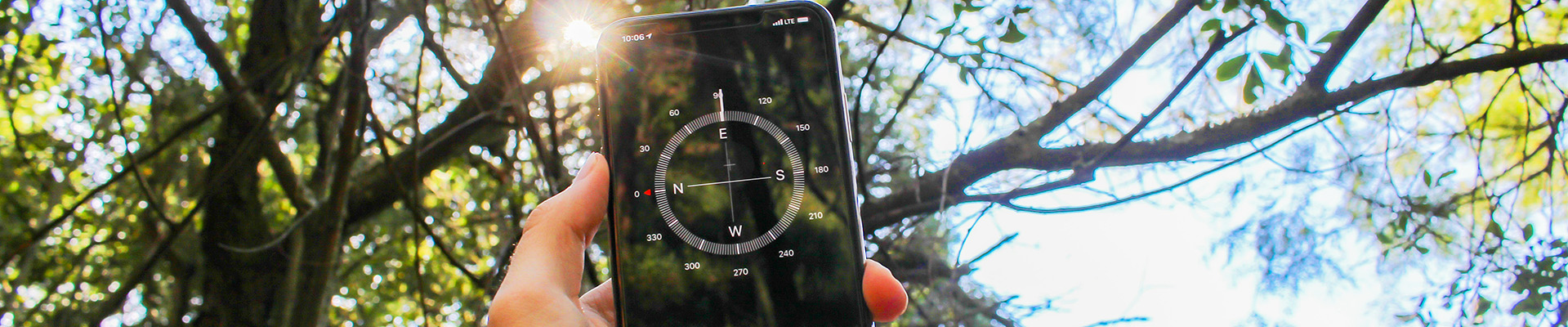**NEW** Course Homepage Widgets
Good news! Instructors no longer need to upload the NIC Student Supports or Indigenous Land Acknowledgements modules – saving you time and effort!
The new ‘Academic, Technology and Student Supports’ and ‘Indigenous Land Acknowledgements’ widgets are now automatically available at the top of every Brightspace course homepage.
In the past, instructors were responsible for uploading the zipped ‘NIC Student Supports’ and ‘Indigenous Land Acknowledgements’ modules into each of their courses every term. This manual process is no longer necessary. The new widgets automatically appear in all courses, ensuring students have immediate access to essential supports and campus specific land acknowledgements without any additional setup required by instructors.
The Academic, Technology and Student Supports widget links to the new Supporting Learners section on Learn Anywhere and key NIC website pages, connecting students with a wide range of services and resources, including:
These centralized, easy-to-access resources ensure students are supported throughout their learning journey at NIC.
If you have questions about the widget or would like help navigating the new Supporting Learners section, please don’t hesitate to reach out to the Centre for Teaching and Learning Innovation (CTLI).